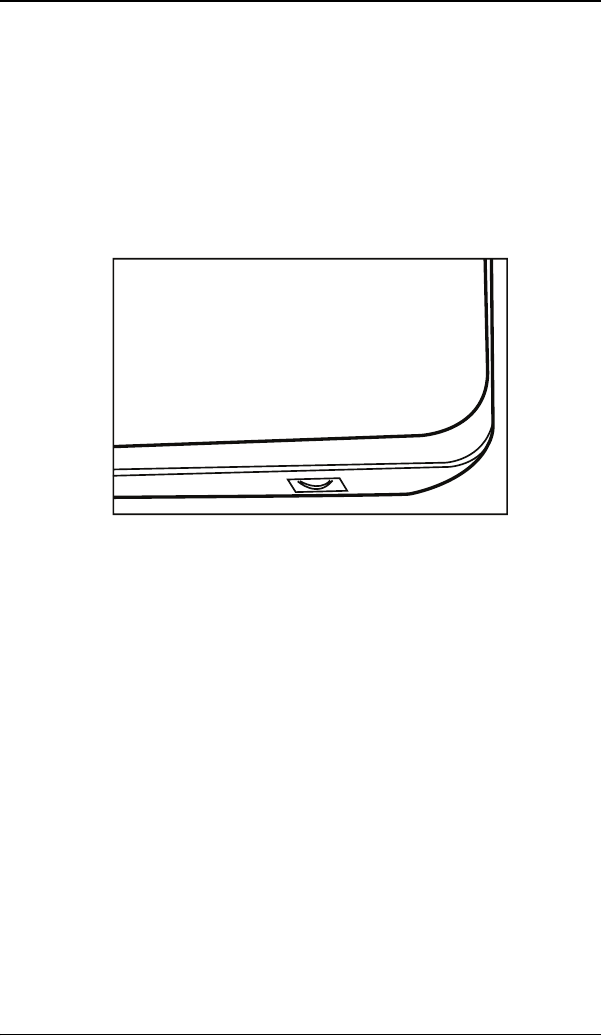
Display parts, controls and connectors
35
Control wheel
The control wheel can be pressed like a push button and rotated like a
knob.
It allows to put the display in stand-by, navigate through the on-
screen display (OSD) menus and change values in the OSD.
The control wheel is located at the bottom of the LCD panel.


















