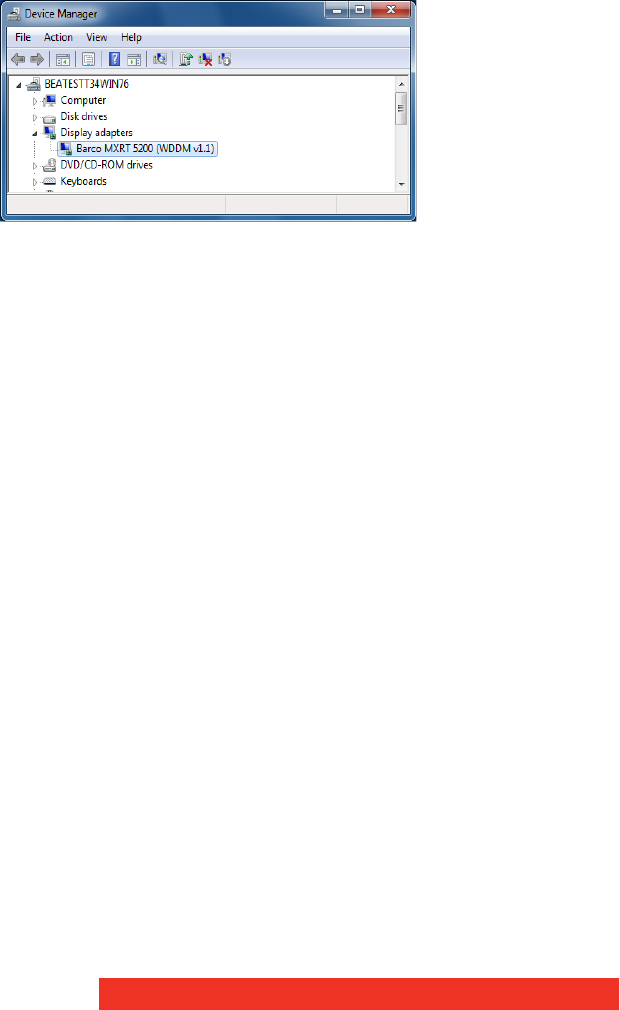
28 Display Controller
Adapters. Verify that Barco MXRT graphics boards were properly
identified, as shown below:
Automated display configuration
Once the drivers, software and documentation have been installed and
your system has been rebooted, the computer should automatically
detect your Barco displays and attach them to the desktop with the
correct resolution. If the computer fails to detect your Barco displays or
fails to attach them to the desktop correctly, please refer to the “Setting
the resolution of your B
ARCO DISPLAY CONTROLLER” on page 31 in the
Configuring Windows section of this manual.
Reinstalling drivers
You can install new drivers or reinstall existing drivers at any time by
using the Barco Set-up wizard on your B
ARCO Display System Installation
CD-ROM.


















