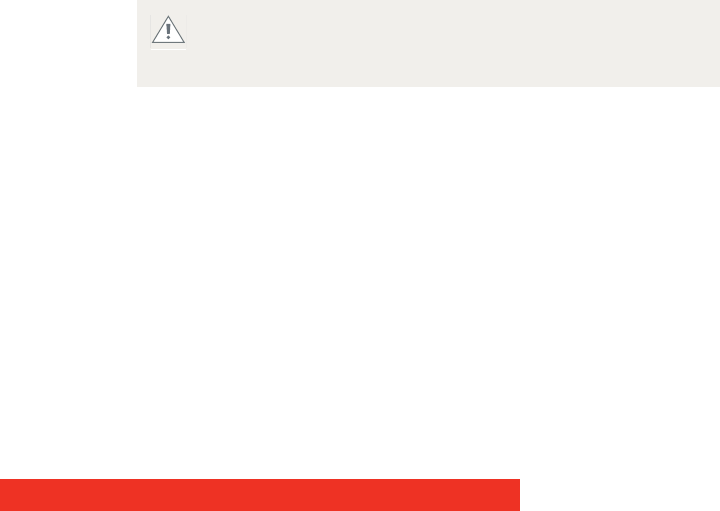
Display Controller 9
Display controller installation
Which display controller?
Your Barco medical display is compatible with a large range of Barco and
non-Barco display controller boards. Depending on the order details, the
display can be delivered with or without a display controller.
The brochure “Barco medical display systems” on the website
www.barco.com/medical (Downloads section) contains a
comprehensive overview of the compatibility matrix of Barco displays
and Barco display controllers.
If you are using Barco display controllers, please follow the installation
instructions in this section. If you are using a non-Barco display
controller, please consult its corresponding documentation.
Installing a Barco display controller
This chapter will guide you through the physical installation of a Barco
display controller for your display system.
Overview
Prior to installing the Barco display controller(s) for your Barco Display
System in your PC please take a few minutes to familiarize yourself with
the display controller(s) and the PCIe slots in your computer.
Wear a grounded, protective ESD strap when handling or
during installation of the display controller. Electrostatic
charges can damage the display controller.
WARNING


















