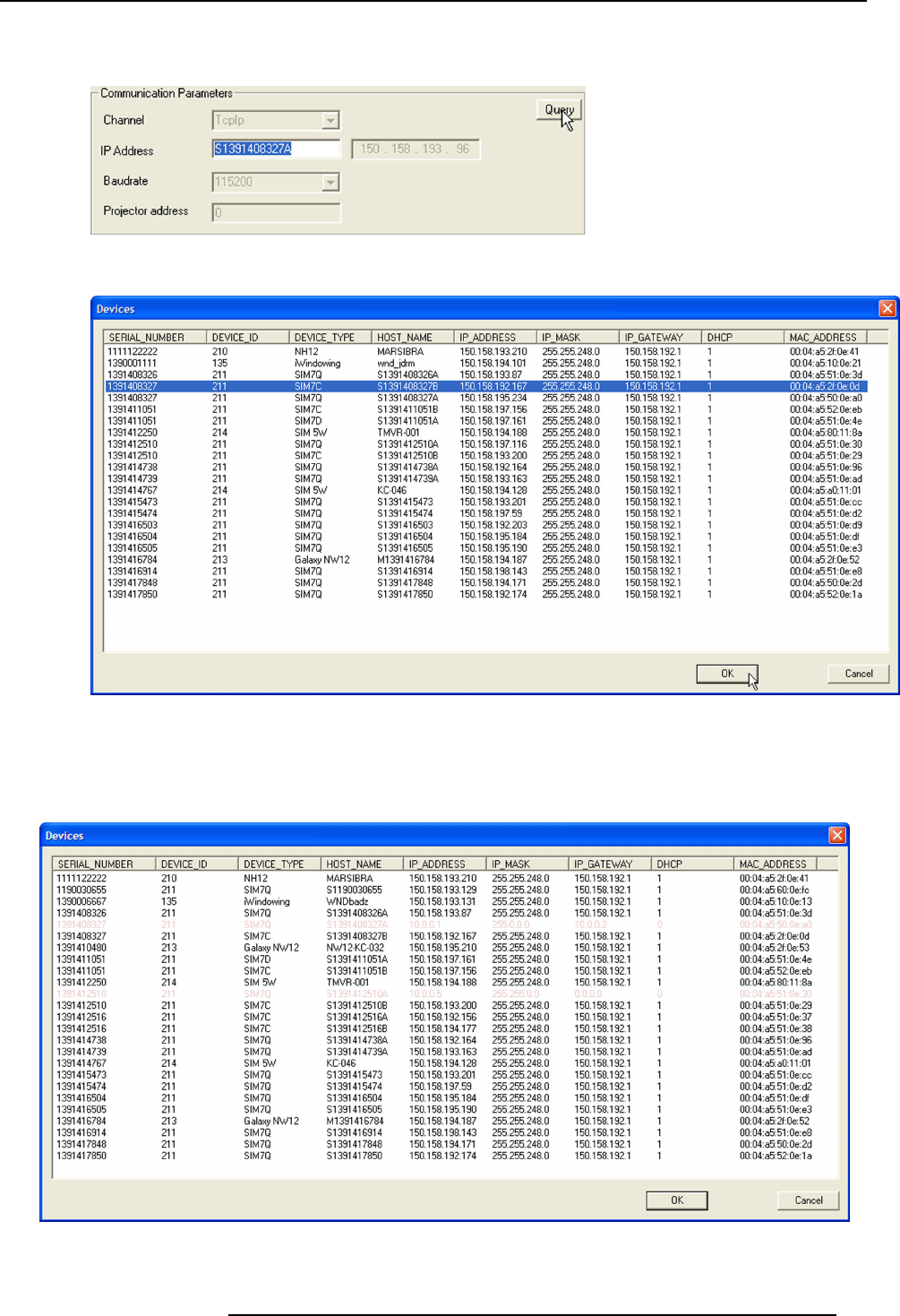
A. Backup and restore data
Tip: You can also press the Query button. A list appears, showing all the projectors that are connected to the same network.
In this list, select the de sired projector and hit OK.
Image A-3
Projector Support tool: select Query
Image A-4
Projector Support tool: example of a query list
Special case in the Query list
If DHCP is disabled in the projector’s network settings and the fixed IP address of the projector (PMP) is not known and happens to
be outside the range of the local network, the PM P is listed in red font.
Image A -5
Projector Support tool: example of a query list
R59770498 PMP KIT 28/02/2011 17


















