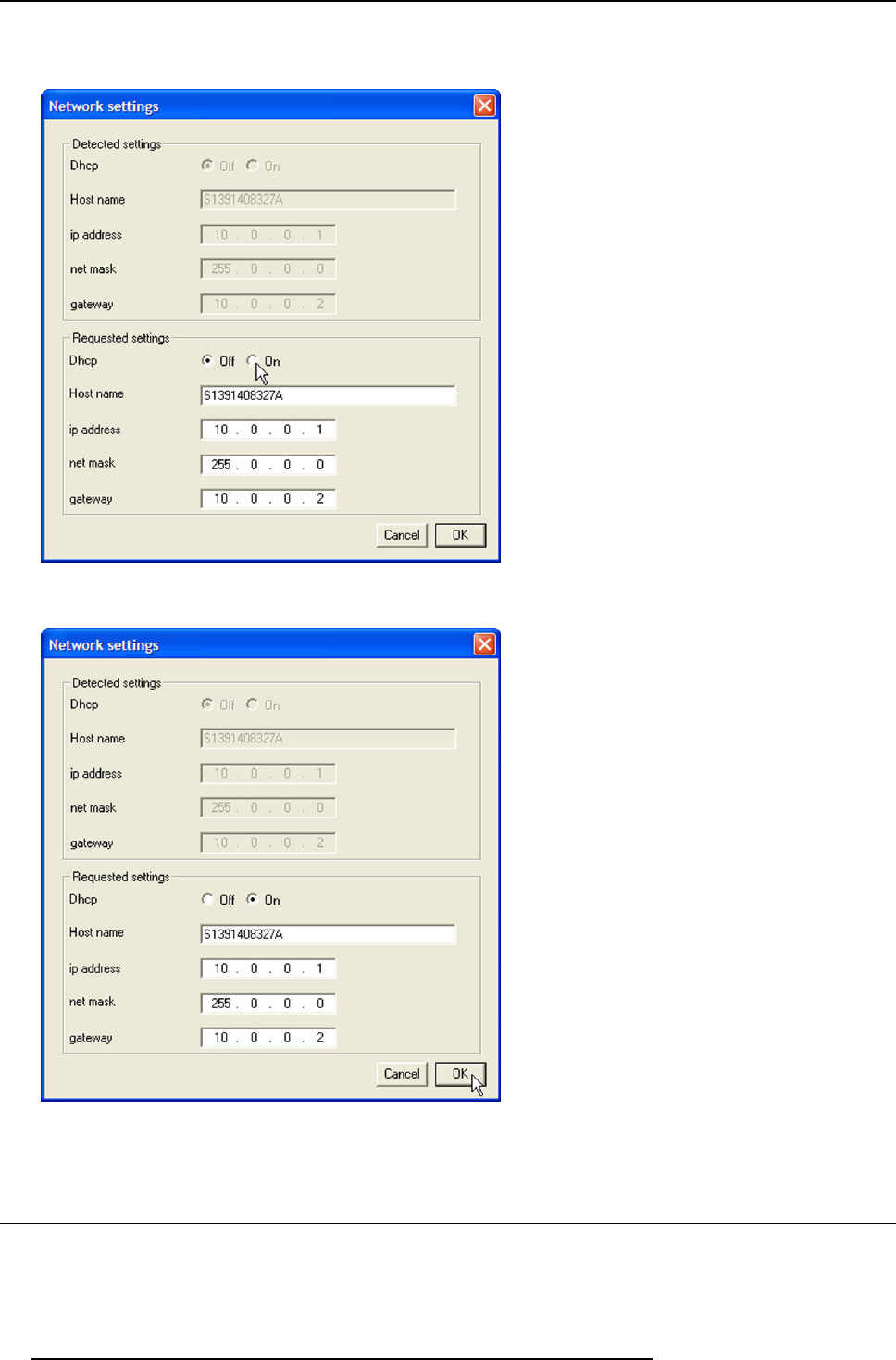
A. Backup and restore data
Select it and hit OK to open a new window where the network settings can be m anually changed. It is advised to switch DHC P to
On to continue.
Image A -6
Projector Support tool: change DHCP setting to ON
Image A -7
Projector Support tool: confirm network settings
A.2 Making a backup of the projector ’s key data
How to make a backup of the projector ’s key data?
It is assumed that communication with the projector has been established through P rojector Support.
1. In the Backup section of
the Projector Support tool us er interface, hit Browse
18
R59770498 PMP KIT 28/02/2011


















