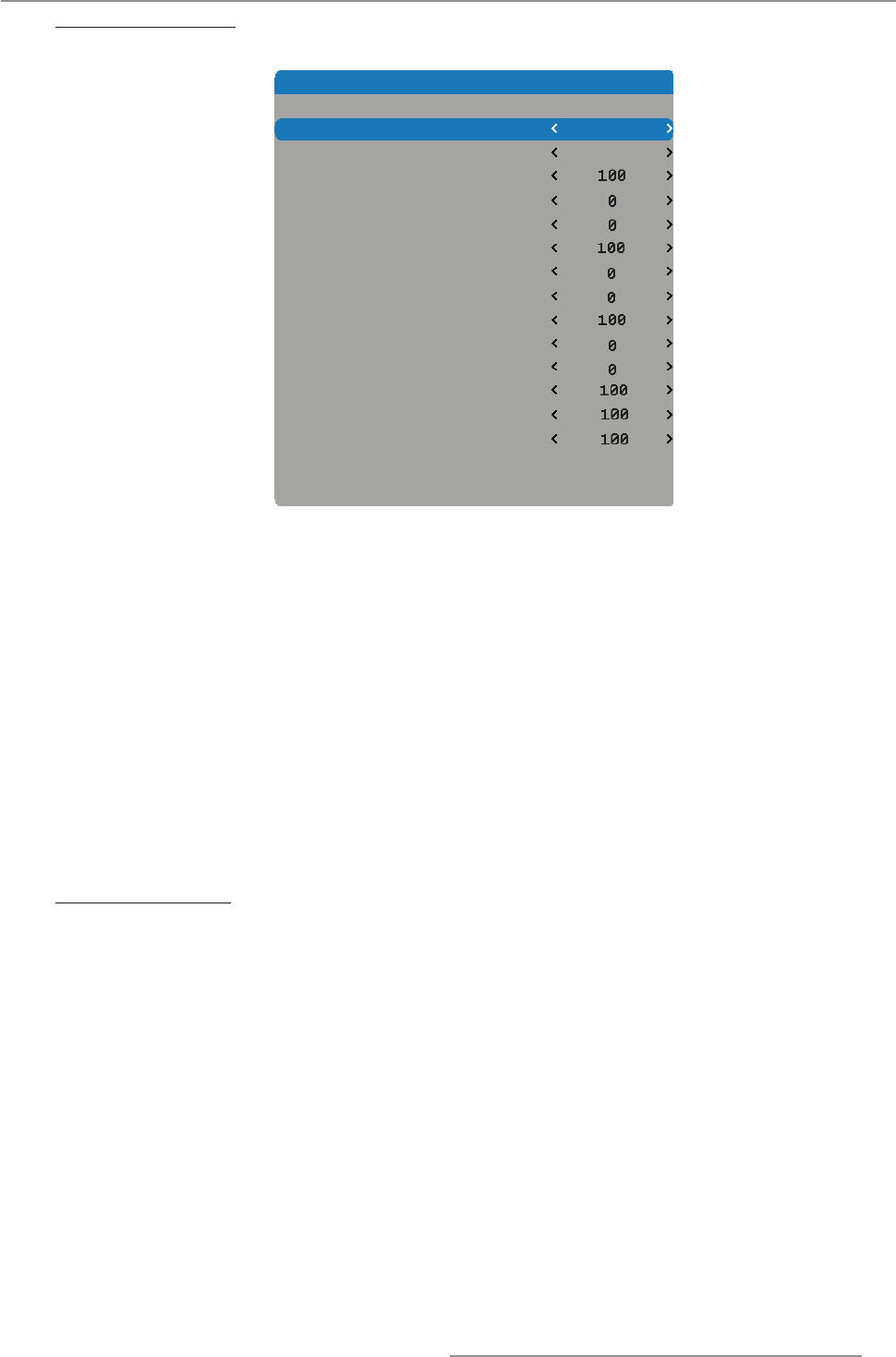
35
PGWX-62L/PGWU-62L/PGWX-62L-K/PGWU-62L-K - - 2015/03/06
4. User Controls
Custom color space
Adjust the .x and .y values of the primary colors and white.
Custom color space
Enable
Auto Test Pattern
Green Weighting of Red
Blue Weighting of Red
Green Weighting of Green
Red Weighting of Green
Blue Weighting of Green
Blue Weighting of White
On
On
Reset to default
Green Weighting of White
Red Weighting of White
Green Weighting of Blue
Red Weighting of Blue
Blue Weighting of Blue
Red Weighting of Red
Enable: Set to On to enable CCN. The default value is Off. y
Auto Test Pattern: Set to Off to disable the Auto Test Pattern function. The default value is On. y
Red Weighting of Red: Press the ◄/► to decrease/increase the custom color space. y
Green Weighting of Red: Press the ◄/► to decrease/increase the custom color space. y
Blue Weighting of Red: Press the ◄/► to decrease/increase the custom color space. y
Green Weighting of Green: Press the ◄/► to decrease/increase the custom color space. y
Red Weighting of Green: Press the ◄/► to decrease/increase the custom color space. y
Blue Weighting of Green: Press the ◄/► to decrease/increase the custom color space. y
Blue Weighting of Blue: Press the ◄/► to decrease/increase the custom color space. y
Red Weighting of Blue: Press the ◄/► to decrease/increase the custom color space. y
Green Weighting of Blue: Press the ◄/► to decrease/increase the custom color space. y
Red Weighting of White: Press the ◄/► to decrease/increase the custom color space. y
Green Weighting of White: Press the ◄/► to decrease/increase the custom color space. y
Blue Weighting of White: Press the ◄/► to decrease/increase the custom color space. y
Reset to default: Resets all color points to default value. y
Lens to midposition
Set the lens in the center/on axis position.


















