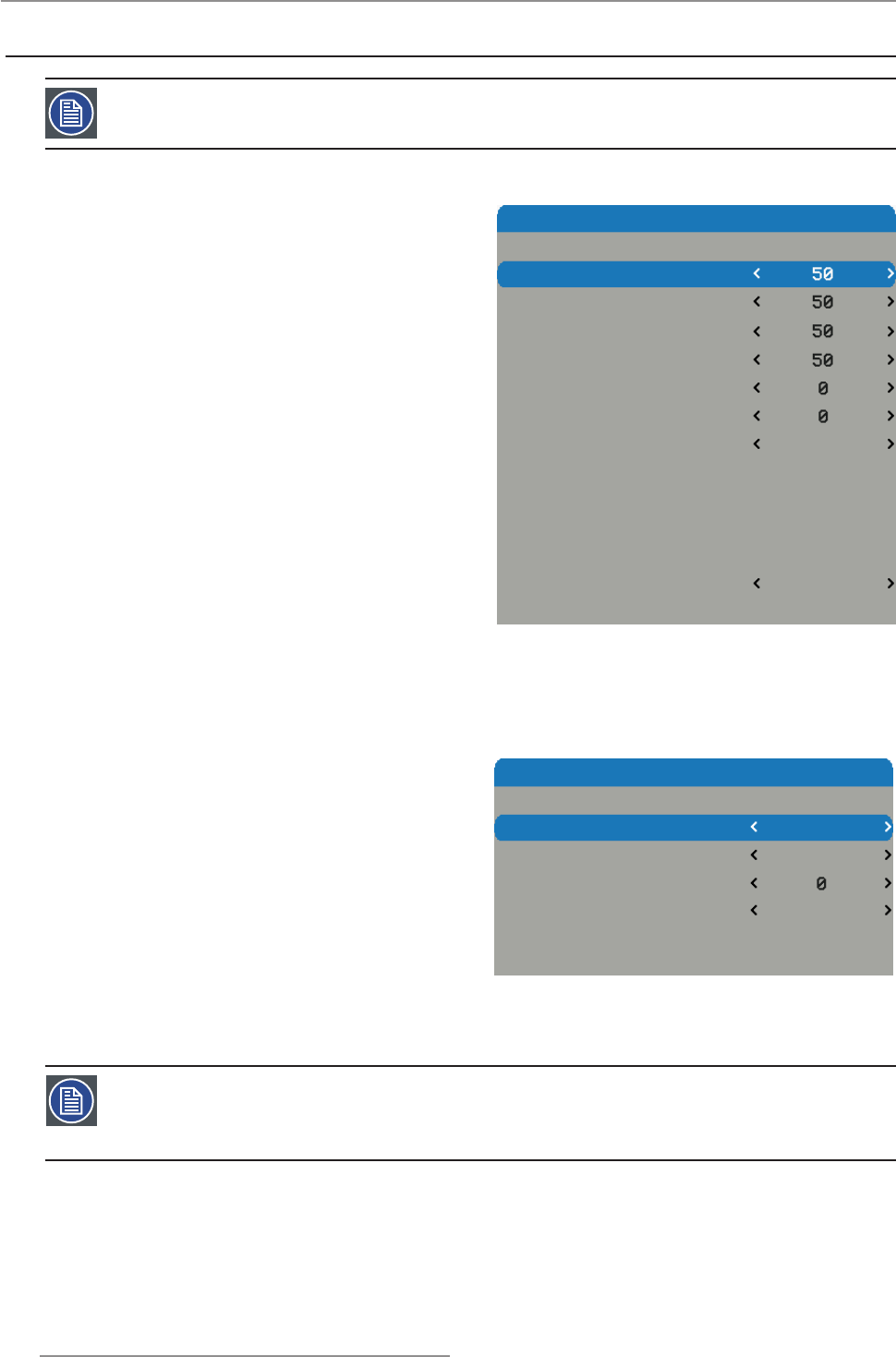
40
PGWX-62L/PGWU-62L/PGWX-62L-K/PGWU-62L-K - - 2015/03/06
4. User Controls
4.3 Constant Light Output
Press “Menu” -> “Advanced”->“Image”-> “Display mode”, 1.
then choose one display mode: “Presentation” or” Video”
or “Bright” or “DICOM SIM”.
Procedure:
Note: If the user hopes to maintain the constant light output, please enable the “Constant” function.
IMAGE
Brightness
Contrast
Saturation
Tint
Sharpness
Noise Reduction
Color Temp
Input Balance
Aspect Ratio
Timings
Auto Image
Display Mode
Enter
Enter
Presentation
Execute
Auto
Native
Press “Light Source”->”Mode”, select power, then “Power” function will be activated. Select “Power” and adjust 2.
“0,1,2……10” levels of power adjustment, the users can set desired constant light output level.
Choose “Constant” to select “Enable” or “Disable”, the projector will keep the preset brightness level for certain 3.
period of time until the light source decay to this level.
Light source
Mode
High Altitude Off
Power
Normal
Constant Enable
Color Calibration Execute
Notes:
The color temperature will be not a constant value when the constant light output function is activated. y
It is suggested to set the power below level 10 (full power), in order to remain allowance to maintain the y
constant light output for a period of time.
When “Constant” is disabled, then the “Color 4.
Calibrate” will be workable from “grey” to “black”,
in case the users want to calibrate the constant
function, or after replacing main board or light engine,
or both.


















