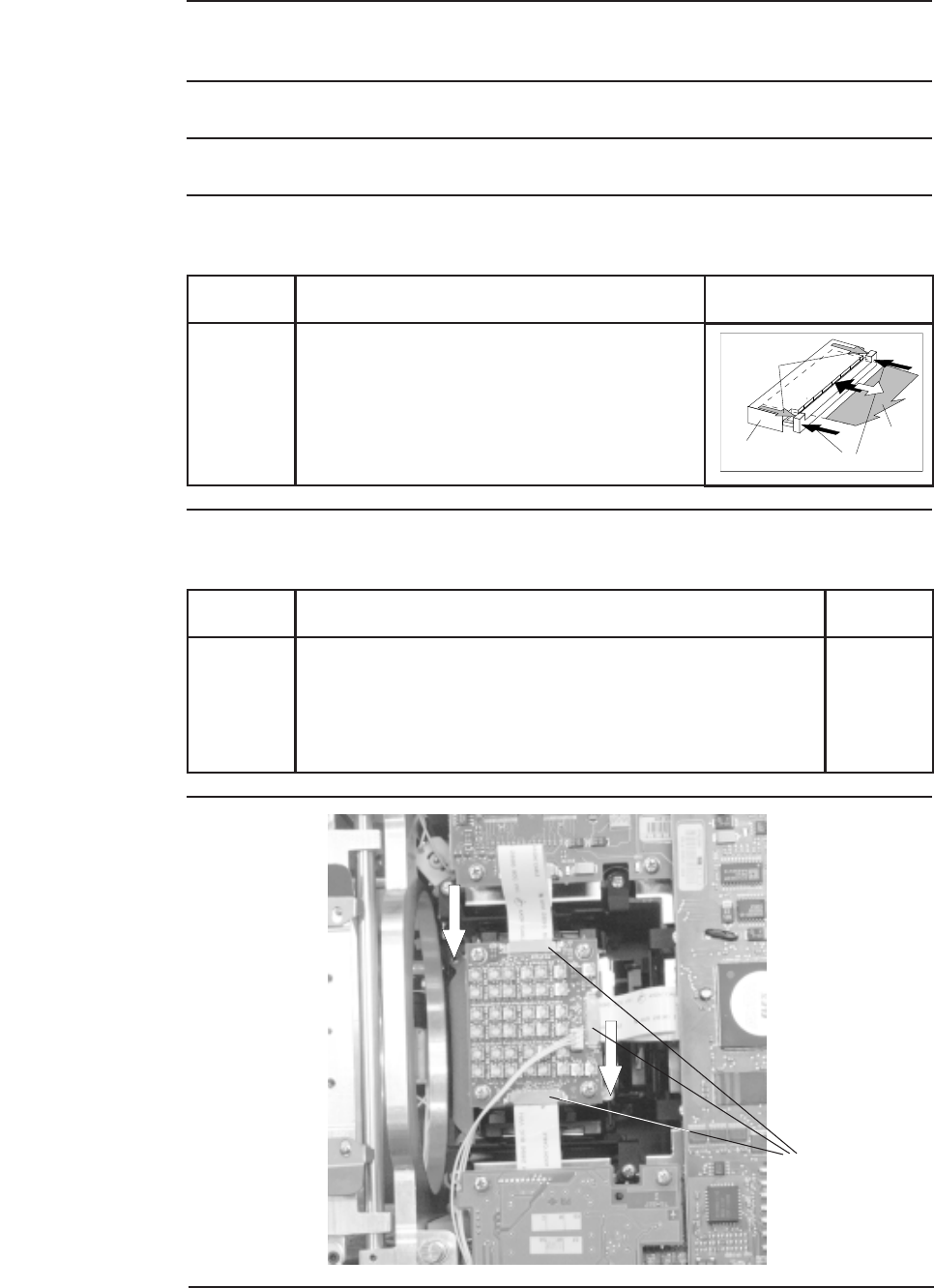
BARCO 8 Projection Systems
Removing the LCD + X-CUBE Assembly
What has to be
done
The LCD + X-Cube assembly has to be removed out of the projector.
Necessary Tools Screwdriver 8 mm.
Electrical
disconnection of
the X-Cube.
Before removing the X-Cube, it must be electrically disconnected from the driver board.
Follow the next procedure:
1
2
Press very carefully on both sides of the
indicated points to unlock.
Pull out the cable.
Step Action Illustration
Press to lock
Press to unlock
Connector
connector
cable
Necessary Parts None
Illustration
Cable connectors
Removing the X-
Cube Adjustment
Unit
To remove the LCD + X-cube unit together with the adjustment unit, follow the next
procedure:
1
2
1
1
Loosen both fixing screws down under by inserting Philips
screwdriver with a shaft of minimum 150 mm.
Slide out the assembly very carefully.
Step Action Image


















