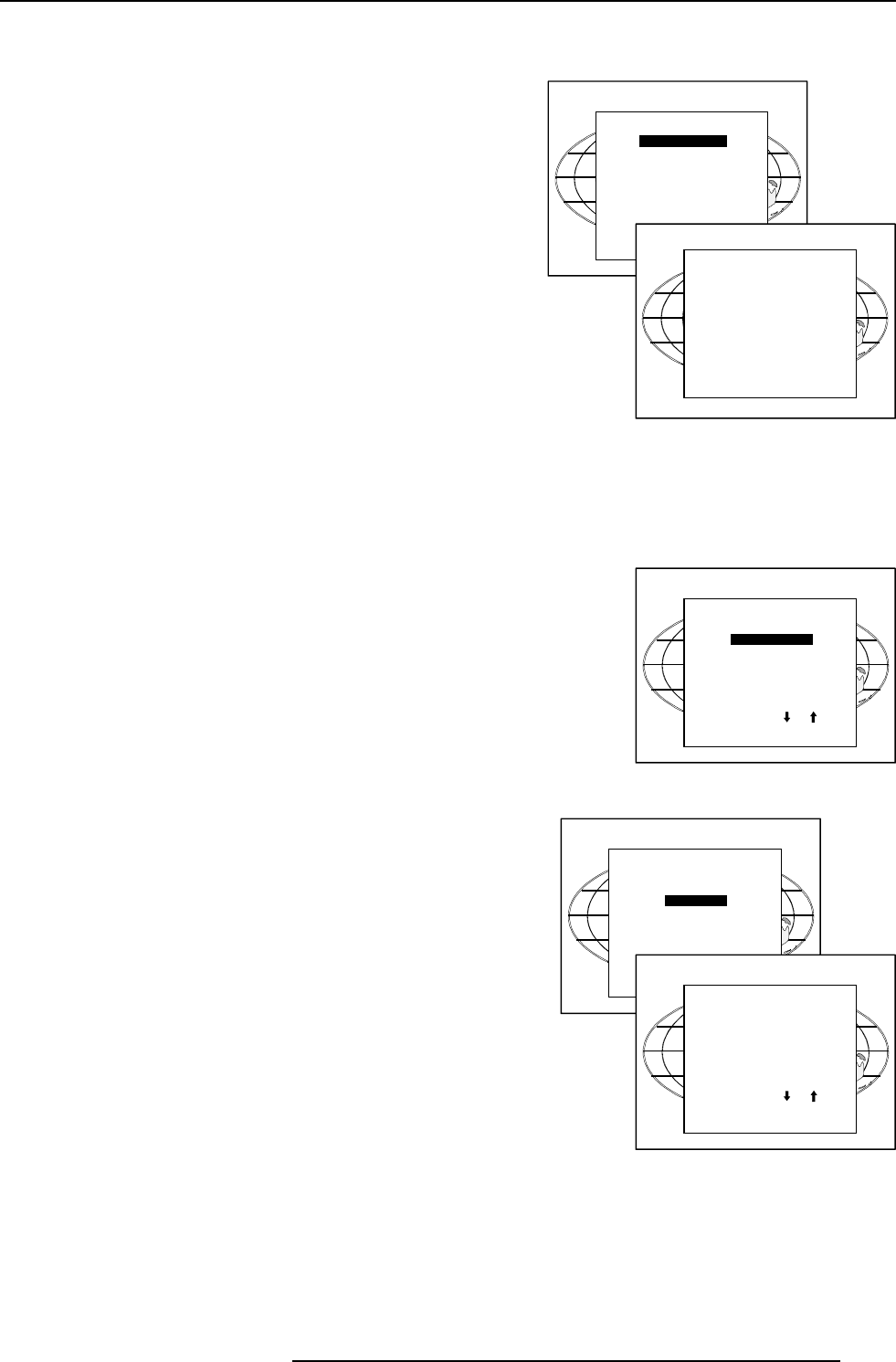
10-4
Installation Mode
5976069 BARCOREALITY 6400 21082000
Select with or
then <ENTER>
<EXIT> to return.
Select with or
then <ENTER>
<EXIT> to return.
800 Peripheral
Output module selection.
When a RCVDS05 is connected to the projector, the type of output
module of this RCVDS05 has to be defined in the 800 peripheral
menu.
The type of output module can be :
- standard output module or
- 5 cable output module.
To define the output module :
1 Push the cursor key é or ê to highlight '800 Peripheral'.
2 Press ENTER to select.
3 Push the cursor key é or ê to highlight 'Output module'.
4 Press ENTER to toggle between 'Standard' or '5-cable'.
Infrared Communication.
When a peripheral is connected to the 'Comm Port', the communica-
tion can be in PPM or RC5.
The type of communication can be set to :
- PPM
- RC5
To define the communication :
1 Push the cursor key é or ê to highlight 'Infrared'.
2. Press ENTER to toggle between [PPM] or [RC5].
OSD color (On-Screen Display)
The highlighted items on the menus can be displayed in red, green or
yellow.
To change this color setting:
1 Push the cursor key é or ê to highlight 'OSD color'.
2 Press ENTER to select.
The OSD color menu will be displayed.
3 Push the cursor key é or ê to highlight a color.
4 Press ENTER to select.
Configuration
The configuration of the projector can be set up as follow :
1 Push the cursor key é or ê to highlight 'Configuration'.
2 Press ENTER to select.
The Configuration menu will be displayed.
For more information, see Projector configuration in chapter
4 : 'Installation Set Up'.
800 PERIPHERAL
OUTPUT MODULE [STANDARD]
INFRARED [PPM]
OSD COLOR
HIGHLIGHTED ITEM
RED
GREEN
YELLOW
Select with or
then <ENTER>
<EXIT> to return.
INSTALLATION
800 PERIPHERALS
CONFIGURATION
OSD COLOR
INTERNAL PATTERNS
SWITCHING MODE
more ...
Select with or
then <ENTER>
<EXIT> to return.
INSTALLATION
800 PERIPHERALS
CONFIGURATION
OSD COLOR
INTERNAL PATTERNS
SWITCHING MODE
more ...
INSTALLATION
800 PERIPHERALS
CONFIGURATION
OSD COLOR
INTERNAL PATTERNS
SWITCHING MODE
more ...


















