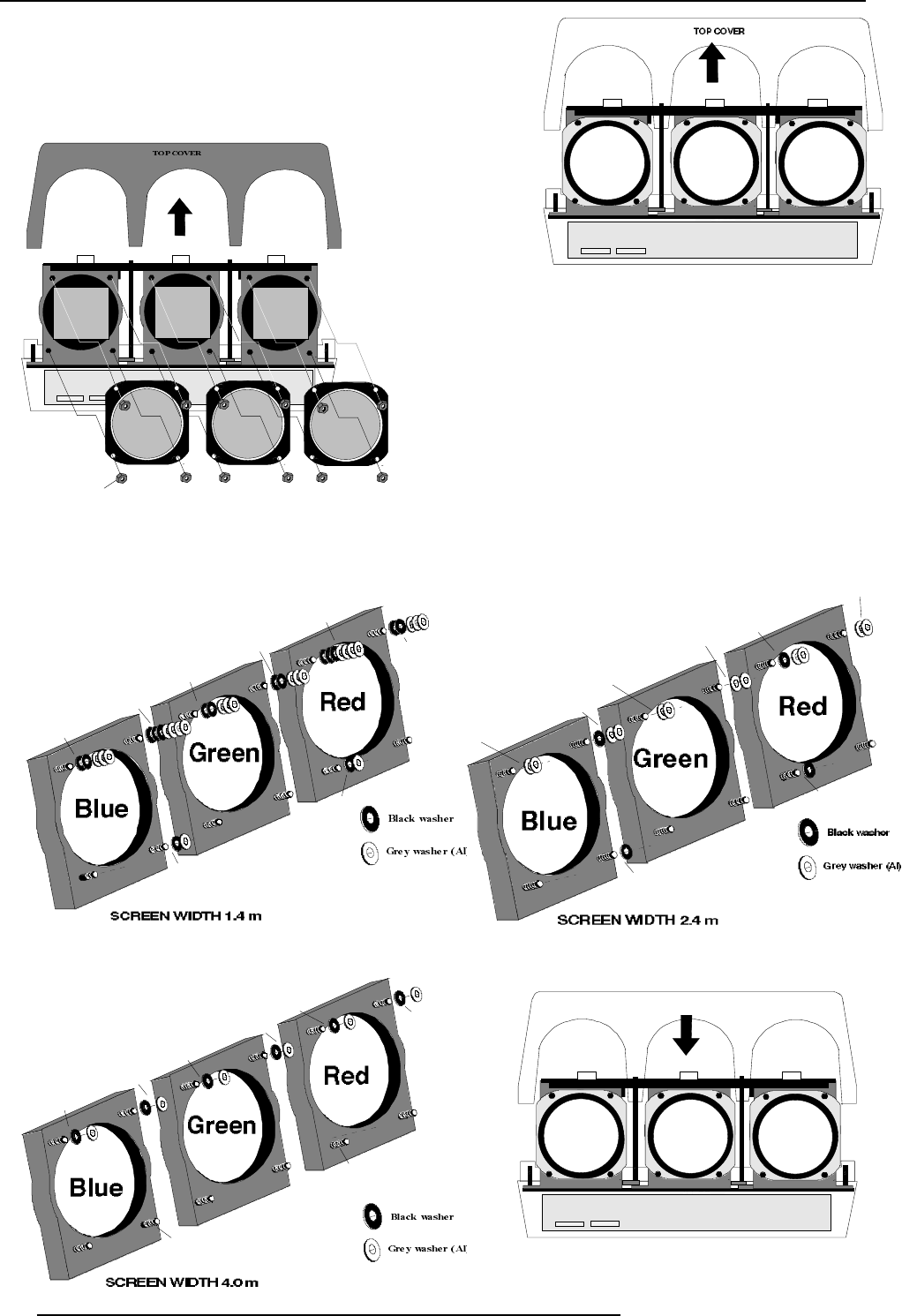
Installation adjustment mode
8-2 5975607 BARCODATA 808s 120397
Adaptation procedure :
1. Open and remove the top cover
LENSES
Lens nut
2. Remove the lenses by :
- remove for each lens the 4 nuts, holding lens to picture tube
support (nutdriver 8 mm).
- remove the lens from the bolts
3. Placing the required washers :
a) optimal focus in the screen width range 1.20 m - 1.90 m
4xGr
3xBl
3xGr
2xBl
3xGr
2xBl
3xGr
2xBl
4xGr
3xBl
3xGr
2xBl
1xGr
1xBl
1xGr
1xBl
b) optimal focus in the screen width range 1.90 m - 3.20 m
2xGr
2xGr
1xBl
2xGr
2xGr
2xGr
1xBl
2xGr
1xBl
1xBl
1xGr
1xBl
1xGr
1xBl
1xGr
1xBl
1xGr
1xBl
1xGr
1xBl
1xGr
1xBl
0xGr
0xBl
0xGr
0xBl
c) optimal focus in the screen width range 3.20 m - 6.00 m 4. Reinstall the lenses and secure the lenses with the available nuts.
TOP COVER


















