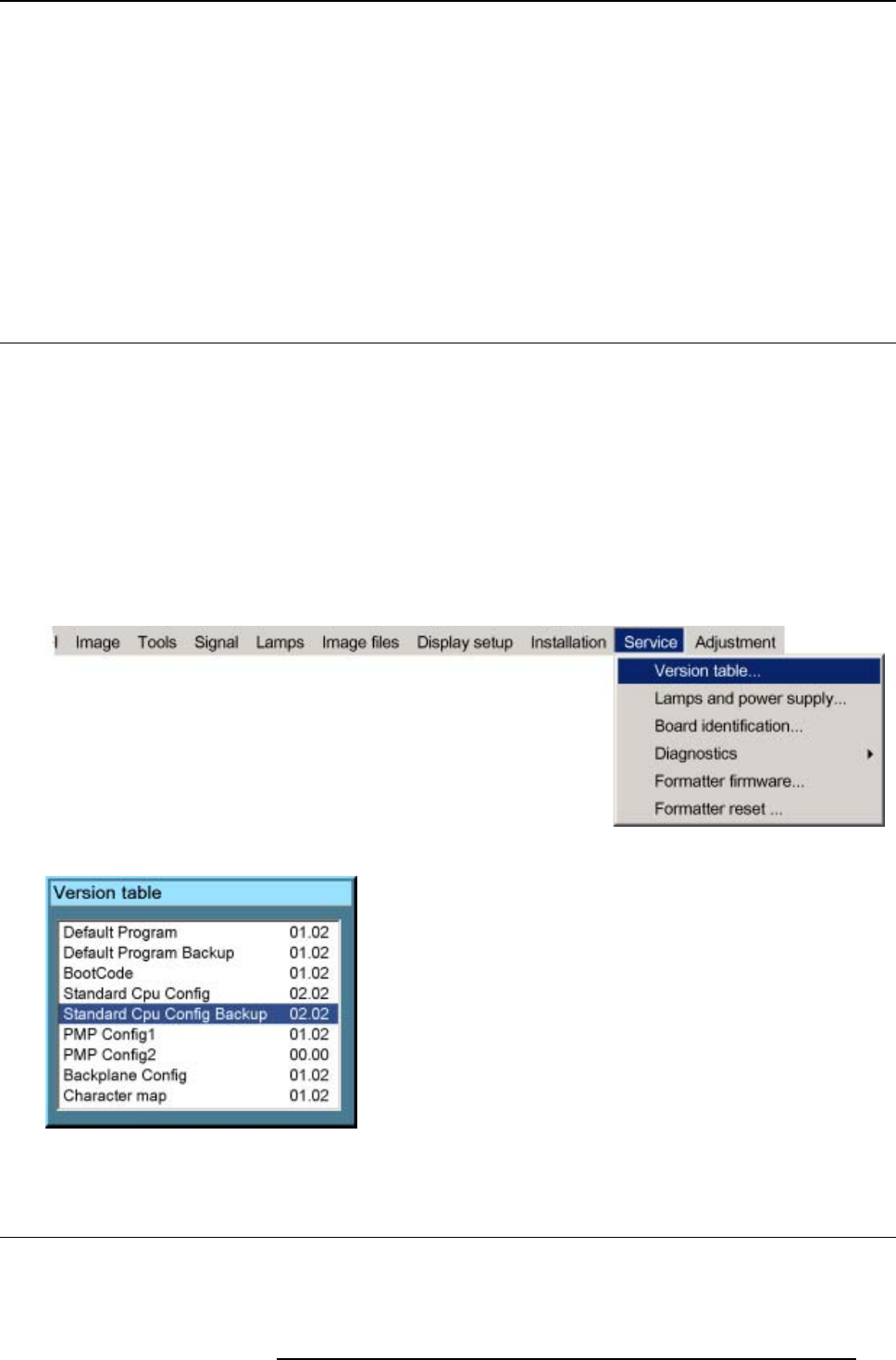
15. Service
15. SERVICE
Overview
• Version Table
• Lamps and Power supply
• Board Identification
• Diagnostics
• Formatter firmware
• Formatter reset
15.1 Version Table
What is possible ?
To get an overview of the different software and firmware version inside the projector.
How to get the version table
1. Press MENU to activate the menu bar. (image 15-1)
2. Press → to select the Service item.
3. Press ↓ to pull down the menu.
4. Use ↑ or ↓ to select Version table....
5. Press ENTER.
An options dialog box opens. (image 15-2)
Image 15-1
Image 15-2
15.2 Lamps and Power supply
What is possible ?
To get an overview of the firmware version of the µC and the measured temperatures.
R5976629 BARCORLM G5 02/06/2006
137


















