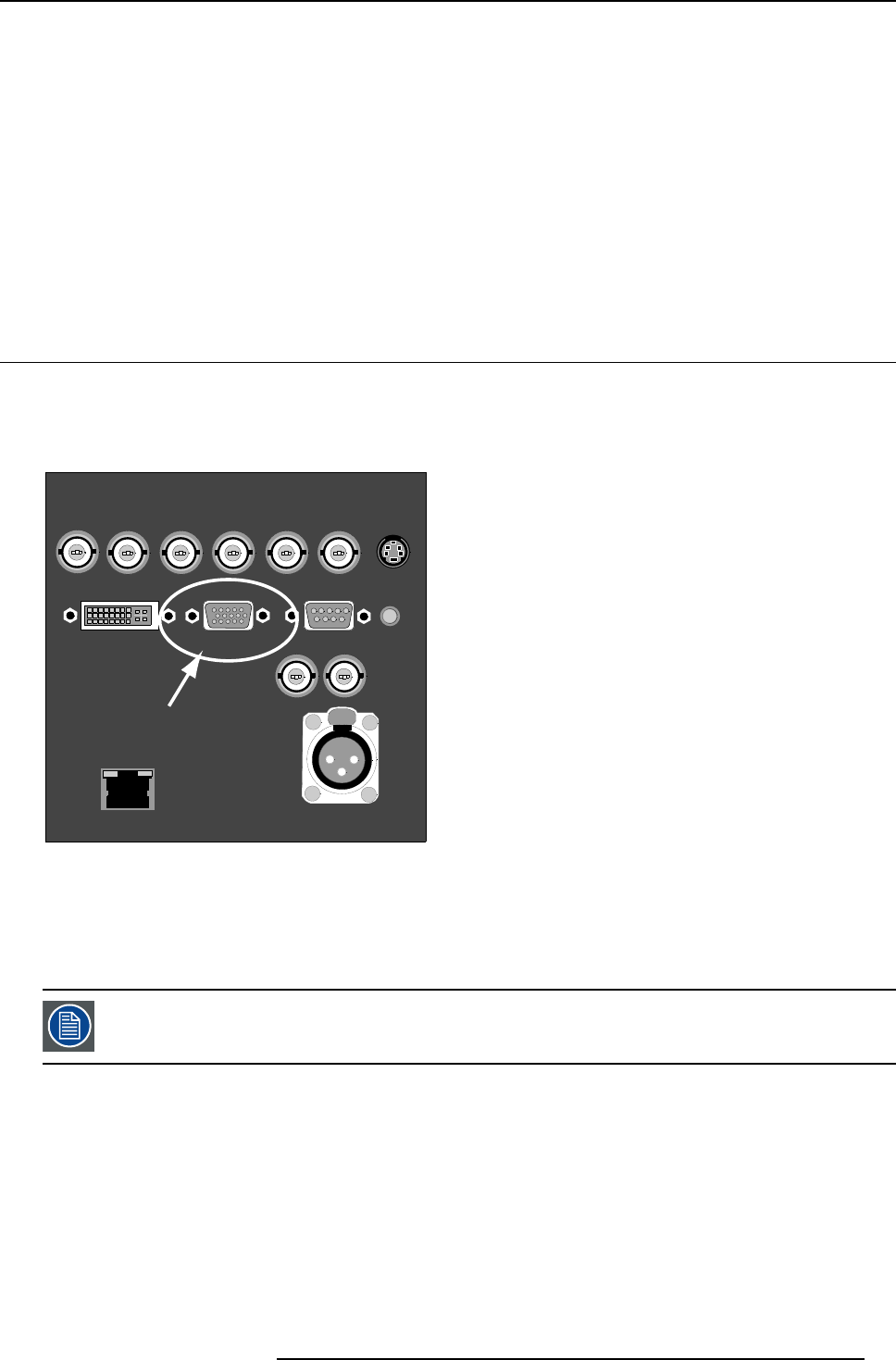
3. Connections
Pin 8 Not connected Pin 20
TMDS DATA5-
Pin 9
TMDS DATA1-
Pin 21
TMDS DATA5+
Pin 10
TMDS DATA1+
Pin 22
TMDS Clock Shield
Pin 11
TMDS DATA1/3 Shield
Pin 23
TMDS Clock+
Pin 12
TMDS DATA3-
Pin 24
TMDS Clock-
How to select the DVI Input ?
1. Press 5 on the RCU
Note: Another way for selecting this input is via Source on the local keypad or via t he Menu.
3.7 Computer input (RGB analog)
Input specification
TTL sync input : U
min
=2.0V
RGB input = 0.7 V
pp
±3dB
TWO WAY
HARDWIRED REMOTE
2
1
3
PUSH
R/PR
G/Y B/PB Hs/Cs Vs VIDEO
SDI
IN
SDI
OUT
S-VIDEO
R.C.
10 BASE-T
DVI ANALOG RGB RS 232 C
Image 3-8
Analog RGB input
What can be connected ?
•RGBHV
•RG
S
B
CompositesynconlypossibleonGreen
How to select a computer input ?
1. Press 2 on the RCU
Note: Another way
for selecting this input is via Source on the local keypad or via the Menu.
R5976629 BARCORLM G5 02/06/2006
27


















