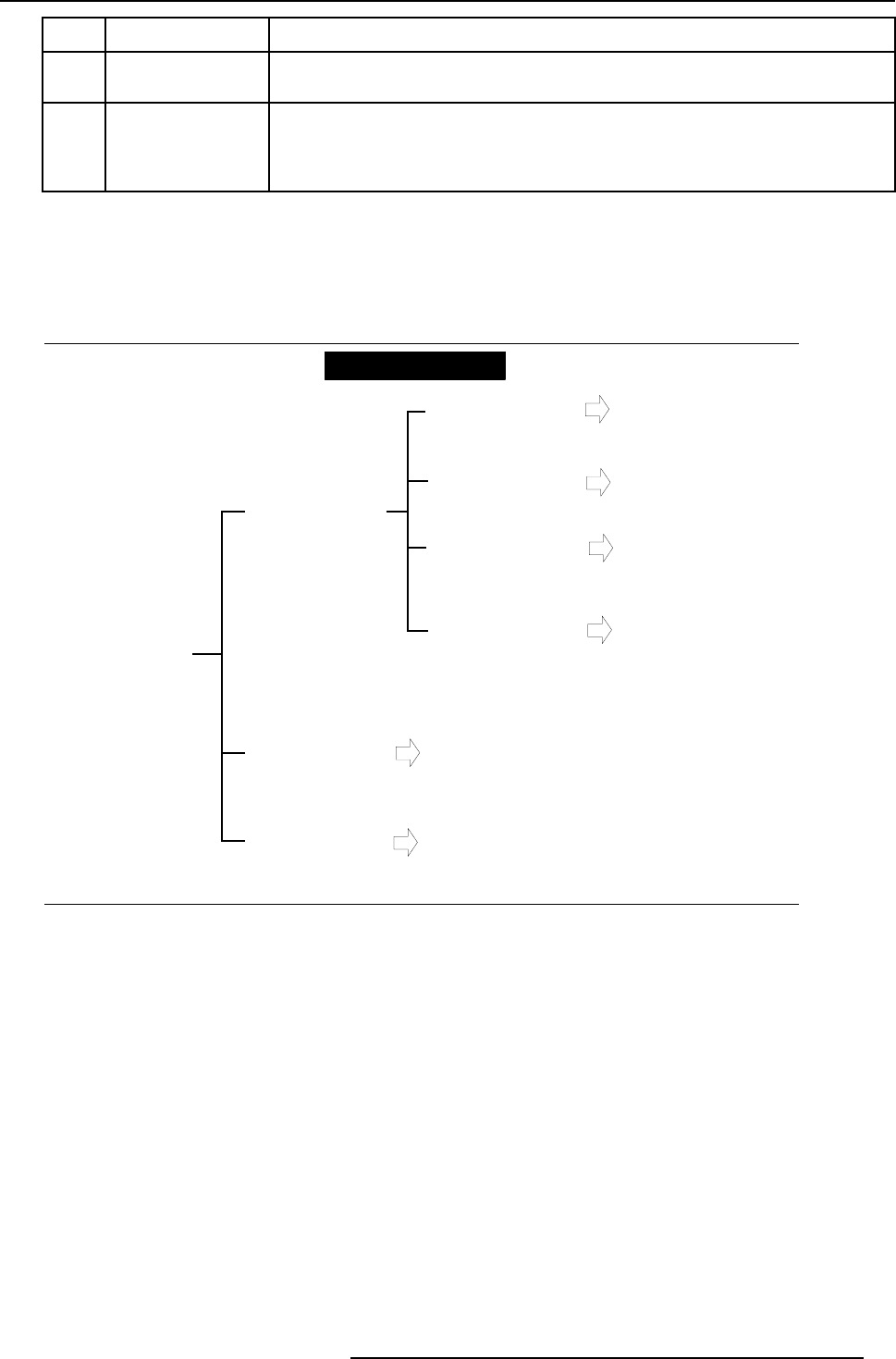
5. Non-Cinema Operation
Ref.
Key name Description
10
Text On/Off Press to deactivate or reactivate the On Screen Dialog Boxes and Menus on projection
screen (not applicable on the image preview monitor).
11 Image keys
Use these keys to adjust the image display performances.
PHASE key: adjustable for Data sources only.
TINT key: adjustable for NTSC video sources only.
5.4.3 Adjusting the Non-Cine Display
Overview
The projector has a box like menu structure which allows easy access to different menu items for setting up source loading, imag e
layout and projector parameters.
Main Menu
Adjustment Mode
Service mode
Installation Mode
File Sevice
Picture Tuning
Window Adjustment
layout Adjustment
Load
Edit
Rename
Copy
Delete
Options
Color Temperature
Noise Reduction
Input Balance
Select Source
Position
Z-Order
Color Key
Alpha Blend
Load Layout
Rename Layout
Add Windows
Remove Window
Edit Window
Keystone
Blanking
Input Slots
Configuration
Internal Patterns
Buttons
Macros
Identification
Change Projector Address
Communication
Lamp
Dimming/CLO
Convergence
Diagnostic
Menu Structure
Image 5-7
Overview Menu structure
For more detail about setting up the different items, please refer to th e installation m anua l of the D-C ine Premiere DP100.
R5976907 D-CINE PREMIERE DP100 02/11/2005
19


















