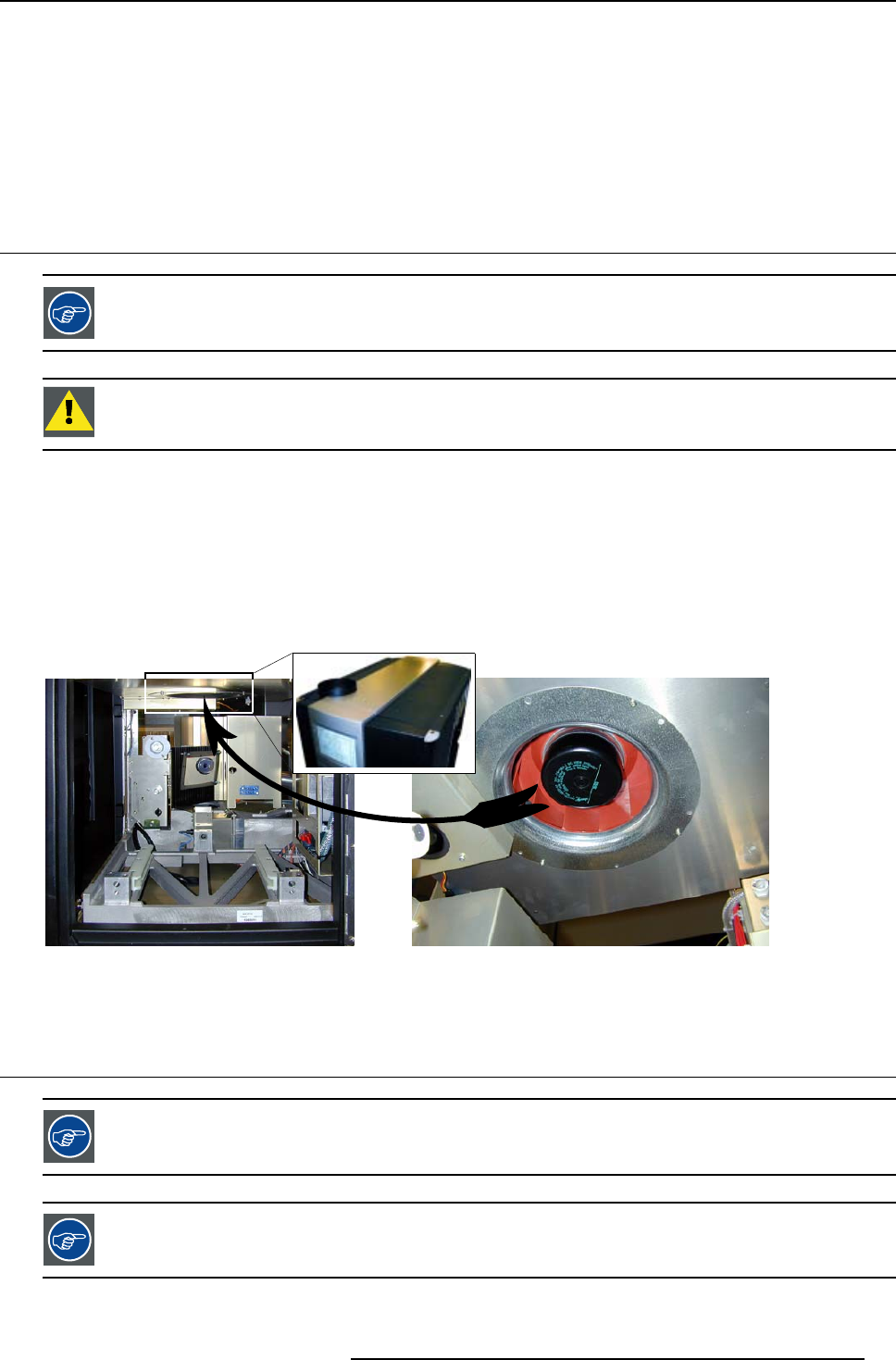
8. Cleaning Air Duct
8. CLEANING AIR DUCT
Overview
• Cleaning the Blower on top of the Projector Head
• Cleaning the Dust filters
8.1 Cleaning the Blower on top of the Projector Head
This item should be cleaned approximately every six months under normal environment conditions. Equip-
ment in very dusty or otherwise contaminated areas may require more frequent maintenance.
CAUTION: Power off the projector, using the main power switch on the projector pedestal and allo
w cooling
of the Xenon bulb lamp for at least 15 minutes before proceeding to blower cleaning.
How to clean the Blower
The blower impeller and motor should be cleaned to prevent build up of contaminant on
both the blower impeller surfaces and on
the blower motor. Proper operation of the lamp is dependent on providing adequate cooling air flow. A dirty blower may not provide
proper air flow, causing the lamp and lamp house t o operate at temperatures that are higher than desirable.
1. Remove the lamp house to access the blower (see "Removal of the Lamp Unit", page 23)
2. Clean loose dirt from blower impeller with vacuum cleaner. (image 8-1)
3. Use brush with hot water and su itable detergent to remove dirt that cannot be vacu umed off.
Lam
p
house remove
d
Image 8-1
Exhaust blower
8.2 Cleaning the Dust filters
These items should be cleaned monthly under normal environment conditions. Equipment in very dusty or
otherwise contaminated areas may require more frequent maintenance.
If the air filters are not regularly c
leaned, the air flow inside the projector could be disrupted and cause over-
heating. Overheating may lead to the projector shutting down during operation.
R5976907 D-CINE PREMIERE DP100 02/11/2005 27


















