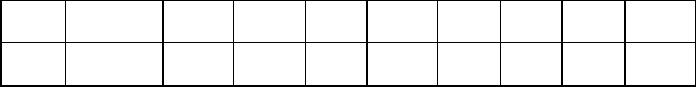
DS-RPC OWNER’S MANUAL
DETAILED OPERATION AND CONFIGURATION
__________________________________________________________________________________________
34
If you have made necessary changes to the
host device, type "Y" for yes, followed by
<cr>. New configuration changes are stored
permanently in non-volatile memory.
The unit returns with the following message:
Enter Host Device Number (1-2) :
If you have completed your Serial Port
configuration then <cr>.
PORT DEVICE NAME Port Device Name is a user programmable
feature that uniquely identifies the port (or
device connected to the port) you are
configuring. The DS71 has one host device
and the DS71-MD2 has two host devices.
The default name for the host device in
Port 1 is EIA-232. The default name for
Port 2 (MD2 only) is Host MODEM.
Select #3, “Port Device Name,” followed by
<cr>. The DS71-MD2 module responds:
Enter Host Device Number (1-2)
Select the number of the host device whose
Port Device Name you want to program. The
DS71-MD2 responds with a menu similar to
the following. The DS71 goes directly to this
menu:
Module 1 Device Name :
Port Device
Name
Baud
Rate
Word
Size
Stop
Bits
Parity Xon/
Xmit
Xoff/
Recv
Line
DTR
Drive
RTS
1 HOST
EIA-232
9600 8 1 None Off Off High High
Enter Port Device Name (Max. 16 characters):
or press ENTER for no change ...........:


















