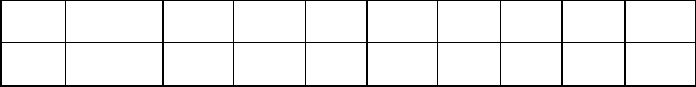
DS-RPC OWNER’S MANUAL
DETAILED OPERATION AND CONFIGURATION
__________________________________________________________________________________________
35
Enter a new port device name up to 16
characters. For example, if you are using
multiple DS-RPC units on a network, and you
want to name the host device Southeast
Region, type "SE REGION" followed by
<cr>. The module responds:
Module 1 Device Name :
Port Device
Name
Baud
Rate
Word
Size
Stop
Bits
Parity Xon/
Xmit
Xoff/
Recv
Line
DTR
Drive
RTS
1 SE
REGION
9600 8 1 None Off Off High High
Enter Port Device Name (Max. 16 characters):
or ENTER for no change ...........:
If you are satisfied with the new device name,
press <cr>. The DS71-MD2 responds again:
Enter Host Device Number (1-2)
If there are no further changes, press <cr> to
return to the configuration menu. The DS71
goes directly to the configuration menu.
PORT SELECT The Port Select Code is an ASCII character
CODE string sent by the host terminal to the DS71 or
DS71-MD2 module to select an I/O port on a
DS74 peripheral module. The Port Select
Code can range from 1 to 8 characters and is
user programmable. Default Port Select
Code is $BT.
From the configuration menu, select #4, “Port
Select Code,” followed by <cr>. The host
module displays the current port select code
and asks if you want to change:
Port Select Code is................$BT
Change It ? (Y/N) :


















