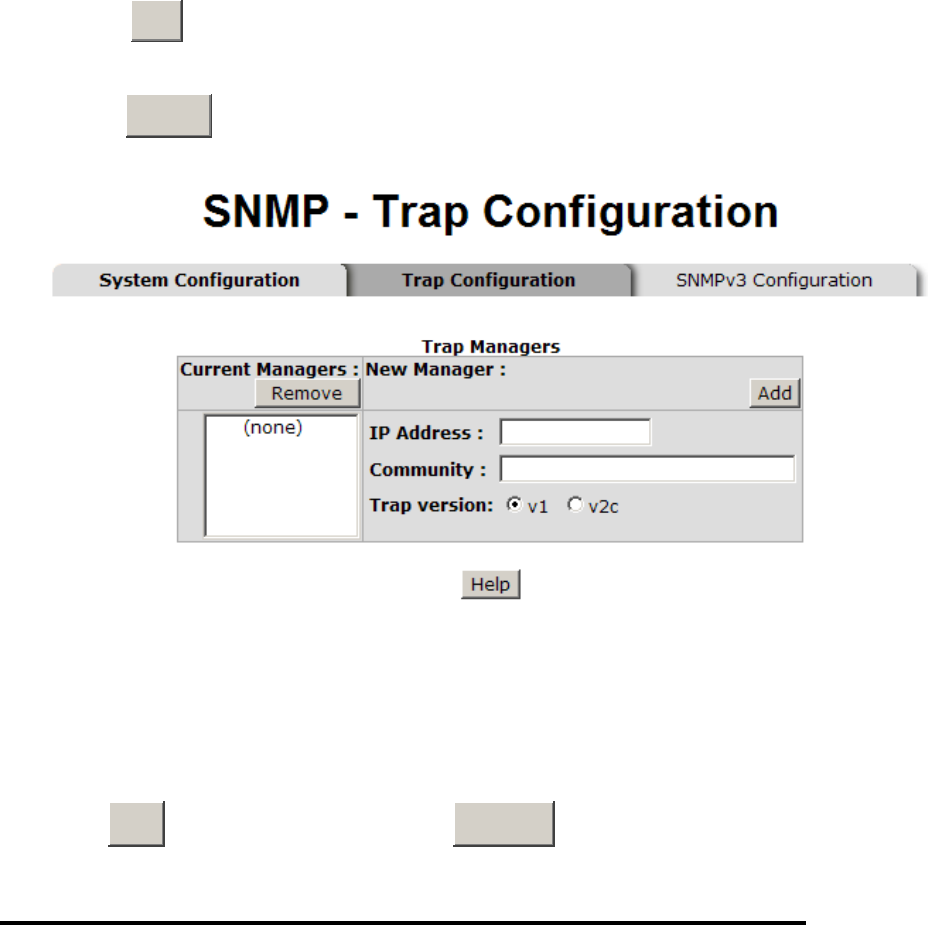
Manual Documentation Number: EIR608-xSFP_0708m 77
B&B Electronics Mfg Co Inc – 707 Dayton Rd - PO Box 1040 - Ottawa IL 61350 - Ph 815-433-5100 - Fax 815-433-5104 – www.bb-elec.com
B&B Electronics – Westlink Commercial Park – Oranmore, Galway, Ireland – Ph +353 91-792444 – Fax +353 91-792445 – www.bb-europe.com
Trap Configuration
A trap manager is a management station that receives traps (the system
alerts generated by the switch). If the trap manager is not defined, traps will
not be issued. Create a trap manager by entering the IP address of the
station and a community string.
1. IP Address: Enter the IP address of the trap manager.
2. Community: Enter the community string.
3. Trap Version: Select the SNMP trap version type (v1 or v2c).
4. Click
A
dd
.
5. To remove the community string, select the community string and
click
Remove
. You cannot edit the name of the default community string.
Trap Managers interface
SNMPV3 Configuration
Context Table
Configure SNMP v3 context table. Assign the context name of context table.
Click
Add
to add context name. Click
Remove
to remove an unwanted
context name.


















