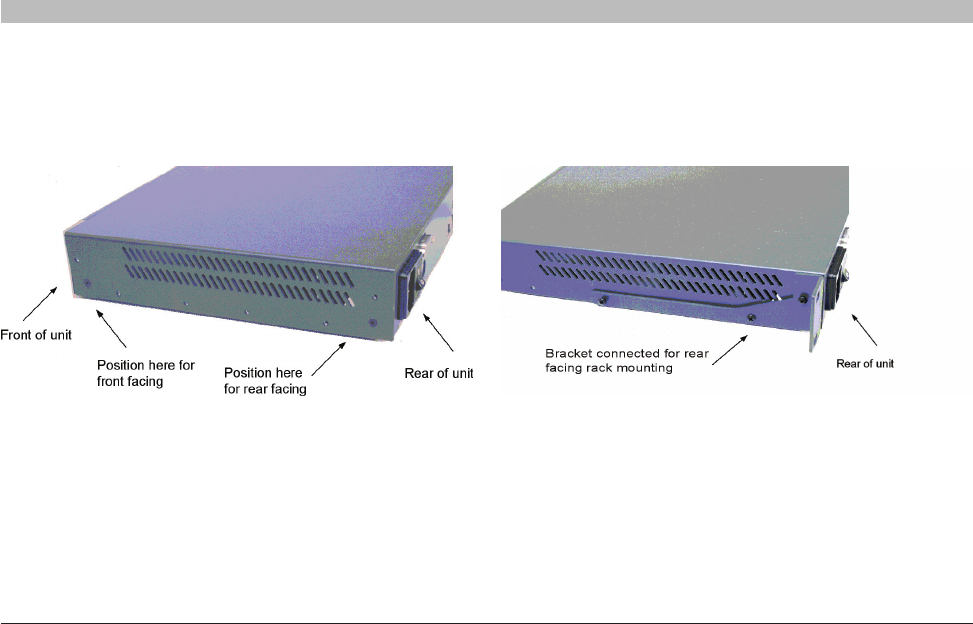
8
OmniViewIP 5216K/5232K
SECTIONSTable of Contents 1 3 4 5
6
2
INSTALLATION
Rack-mounting the SMB IP KVM Switch
Rack-mount the Switch using the supplied rack-mount kit. The brackets
can be placed in two possible positions (see Figure 3).
Figure 3 Bracket positions
Place the brackets toward the front of the unit so that the unit can be
mounted front facing; or place the brackets toward the rear of the unit
so that it can be mounted rear facing on the back of a rack. Figure 4
illustrates the bracket connected for rear facing. Screw the bracket to
the Switch using the screws provided.
Figure 4 Bracket connected


















