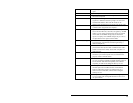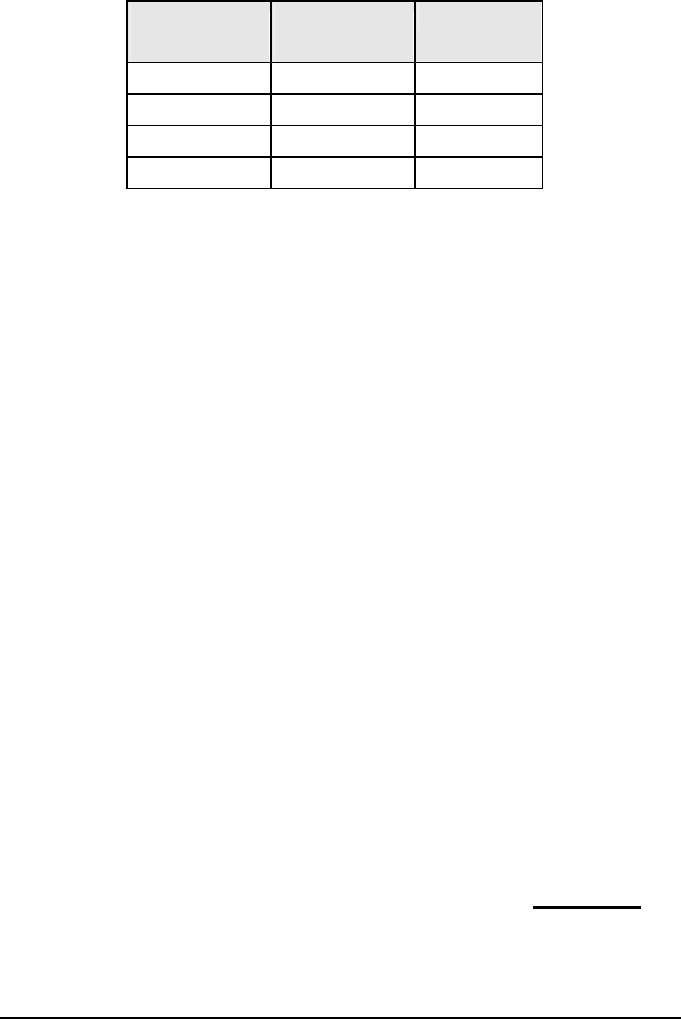
28
28
ePowerSwitch
ID Address
ePowerSwitch
Outlet
Function
XX X X
01-16 1-8 ? A-H 0-Off
9 ? All 1-On
2-Reset
Every command must add “#” in the end.
Eg, 0111# turn on ePowerSwitch01, outlet A,
0120# turn off ePowerSwitch01, outlet B,
0142# to reset ePowerSwitch01, outlet D (turn off
immediately, and on after 10 seconds)
Remote user may punch in 8 digits to delay reset, on or off.
Eg,
02813600# means turn ePowerSwitch02 outlet H on after
3600 minutes.
02803600# means turn ePowerSwitch02 outlet H off after
3600 minutes.
02823600# means reset ePowerSwitch02 outlet H after
3600 minutes.
Use combination of 0111XXXX# and 0112XXXX# to get
different delay for reset, or create a longer command.
XXXX max value is 9999, which is about 166 hours, or
6.94 days.
7. The ePowerSwitch will acknowledge received commands
by issuing 2 short beeps otherwise a long beep indicate
failure or not recognizable.
8. Change password. The default password is 123456789.
User has to enter previous password in order to change
password.