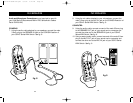Congratulations on your purchase of a Belkin OmniView KVM switch.
Our diverse line of quality KVM solutions exemplifies the Belkin
commitment to delivering quality and durability at an affordable price.
Engineered to give you control over multiple computers/servers from one
console, Belkin KVM switches come in a variety of capacities suitable
for all configurations, large or small. This compact, affordable Belkin
OmniView KVM switch is backed by a Belkin Two-Year Warranty and
free technical support.
This manual will provide details about your new OmniView
SOHO Series KVM Switch, from installation and operation, to
troubleshooting—in the unlikely event of a problem.
For easy installation, please refer to the Quick Installation Guide
included with your switch.
Thank you for purchasing the Belkin OmniView SOHO Series KVM
Switch. We appreciate your business and have confidence that you will
soon see for yourself why over 1 million Belkin OmniView products are
being used in server rooms and test labs worldwide.
Contents of Package:
• OmniView SOHO Series KVM Switch
• Attachable Base
• DB25 to RJ45 Serial Flash Cable
• Two PS/2 to PS/2 Extension Cables
• User’s Manual
• Quick Installation Guide
Introduction
1
Table of Contents
Overview
Feature Overview . . . . . . . . . . . . . . . . . . . . . . . . . . . . . . . . . . . .2-3
Equipment Requirements . . . . . . . . . . . . . . . . . . . . . . . . . . . . .4
Operating System . . . . . . . . . . . . . . . . . . . . . . . . . . . . . . . . . . .5
Unit Display Diagrams . . . . . . . . . . . . . . . . . . . . . . . . . . . . . .6-7
Specifications . . . . . . . . . . . . . . . . . . . . . . . . . . . . . . . . . . . . . .8
Installation
Pre-Configuration . . . . . . . . . . . . . . . . . . . . . . . . . . . . . . . . . . .9
PS/2 Installation Guide . . . . . . . . . . . . . . . . . . . . . . . . . . . .11-15
USB Installation Guide . . . . . . . . . . . . . . . . . . . . . . . . . . . .16-20
Powering up the Systems . . . . . . . . . . . . . . . . . . . . . . . . . . . . .21
Using your SOHO Series KVM Switch
Selecting a Computer Using Front-Panel Selector Buttons . . . . .21
Selecting a Computer Using Keyboard Hot Key Commands .21-22
AutoScan Mode . . . . . . . . . . . . . . . . . . . . . . . . . . . . . . . . . . .22
Belkin KVM Switches and Accessories
OmniView KVM Switches . . . . . . . . . . . . . . . . . . . . . . . . .23-24
OmniView KVM Cables . . . . . . . . . . . . . . . . . . . . . . . . . . . . .25
OmniView Accessories and Adapters . . . . . . . . . . . . . . . . .26-27
FAQ SOHO Series . . . . . . . . . . . . . . . . . . . . . . . . . . . . . . . . .28-31
Troubleshooting . . . . . . . . . . . . . . . . . . . . . . . . . . . . . . . . . . .32-36
P73778-A-SOHO-man.qxd 3/5/02 5:10 PM Page 2