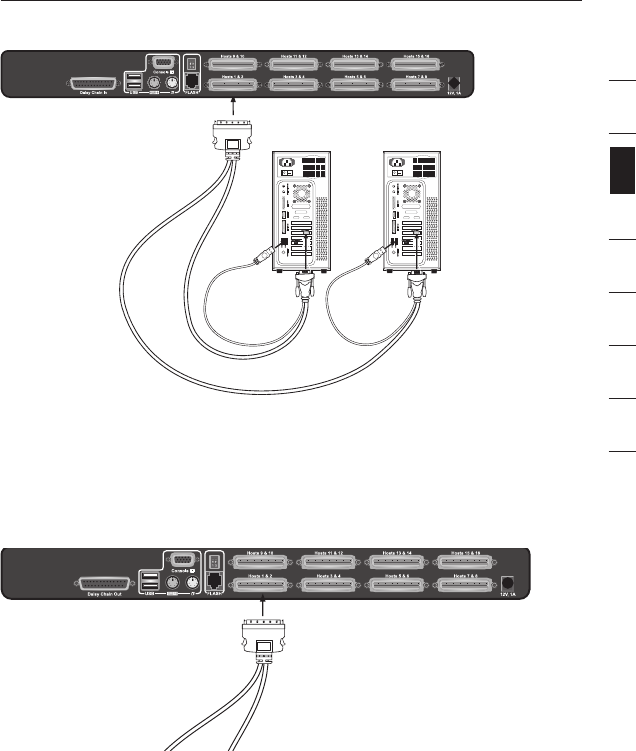
1
2
3
4
5
6
7
8
section
13
Installation
Step 4
Connect the Belkin Dual-Port Micro-Cable Kit for USB to the desired host
ports on the PRO3 KVM Switch. (Refer to diagram below.) Your server should
recognize the KVM-Switch connection and automatically install the HID USB
driver, if necessary.
Step 5
Repeat Steps 1 through 4 for each additional USB server you wish to connect.
Note: We recommend that you attach the Belkin Dual-Port Micro-Cable USB Kit
directly to a free USB port on your server.
Note: When a USB Cable Kit is connected to a Sun server, the Server
Interface Module emulates the Sun keys using a set of key combinations
called “combo keys”. Refer to the table on page 28 for a list of Sun
functions supported by the LCD Rack Console.


















