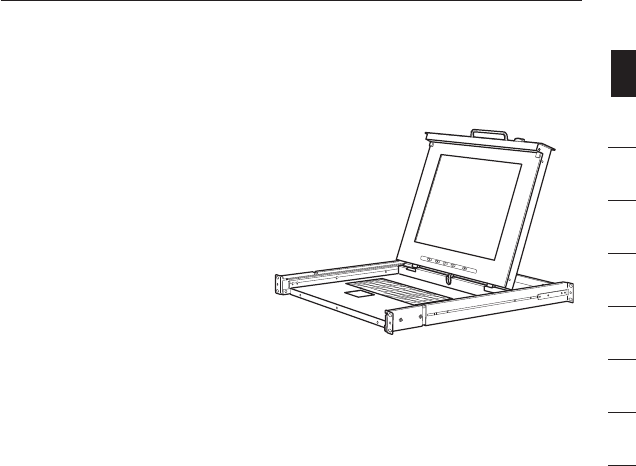
1
1
2
3
4
5
6
7
8
section
Congratulations on your purchase of the Belkin OmniView LCD Rack Console
with Built-In PRO3 KVM Switch (the LCD Rack Console). Our diverse line of KVM
solutions exemplifies the Belkin commitment to delivering high-quality, durable
products at an affordable price.
Designed to give you control over
multiple servers, the LCD Rack
Console provides an excellent
solution for the server administrator.
It outperforms any other rack console
with KVM switch on the market.
Engineered to work with the most
advanced server room and laboratory
environments, this LCD Rack Console
offers:
• Single-rail system with 1U compact design
• Video resolution support of up to 1280x1024
• PS/2 and USB support for input devices
• On-Screen Display (OSD)
• Daisy-chain capability with other Belkin PRO switches (up to 256 servers)
• Security
• Flash-upgradeable firmware
• Dual-port micro-cabling (PS/2 cable kits sold separately)
• Belkin 2-Year Warranty
• Free technical support
• 17-inch LCD
This User Manual will provide details about your new LCD Rack Console, from
installation and operation to troubleshooting—in the unlikely event of a problem.
For quick and easy installation, please refer to the Quick Installation Guide
included in your LCD Rack Console packaging.
Thank you for purchasing the Belkin OmniView LCD Rack Console with Built-In
PRO3 KVM Switch. We appreciate your business and have confidence that you
will soon see for yourself why Belkin is the number-one-selling brand in KVM
switches worldwide.
Introduction


















