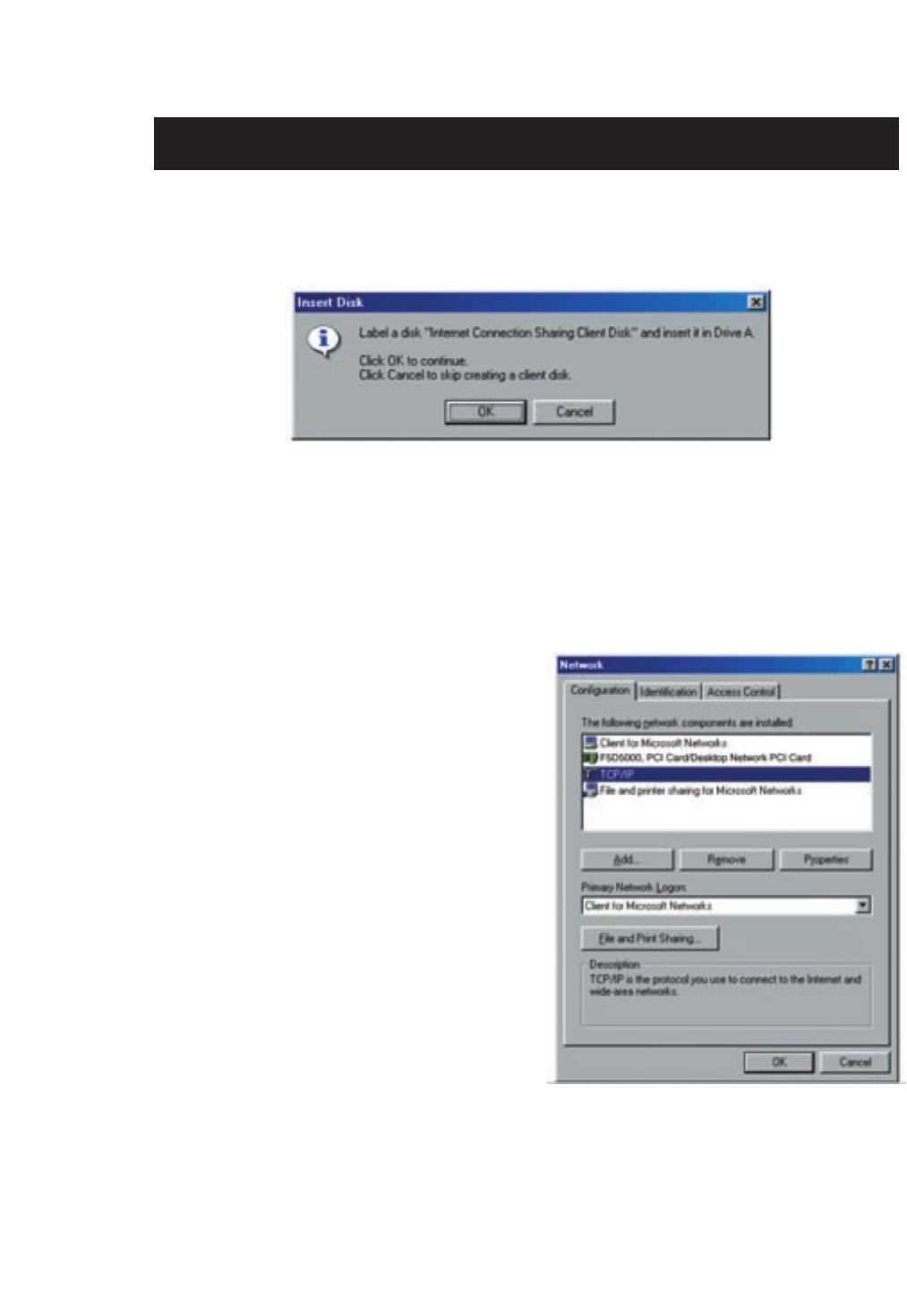
31
Software Internet Connection Sharing with Multiple PCs
10. Click the Next button and the following window will appear:
11. Insert a floppy disk into drive A and click OK.
12. You have now successfully created the Client Configuration
Disk to configure the browser on the other computers of your
home network.
Windows 98 SE host configuration check
1. From the Start Menu go to
setting and select Control Panel
2. Double-click on Network and
the following screen will appear:
Note: There are now a lot more
entries in the Network
configuration.
3. Change the Primary Network
Logon to "Windows Logon".
4. The Internet Connection Sharing
setup made a modification to
the binding of the TCP/IP
protocol, the IP address has
been changed to 192.168.0.1.
This will need to be changed to
"Obtain an IP address
automatically."


















