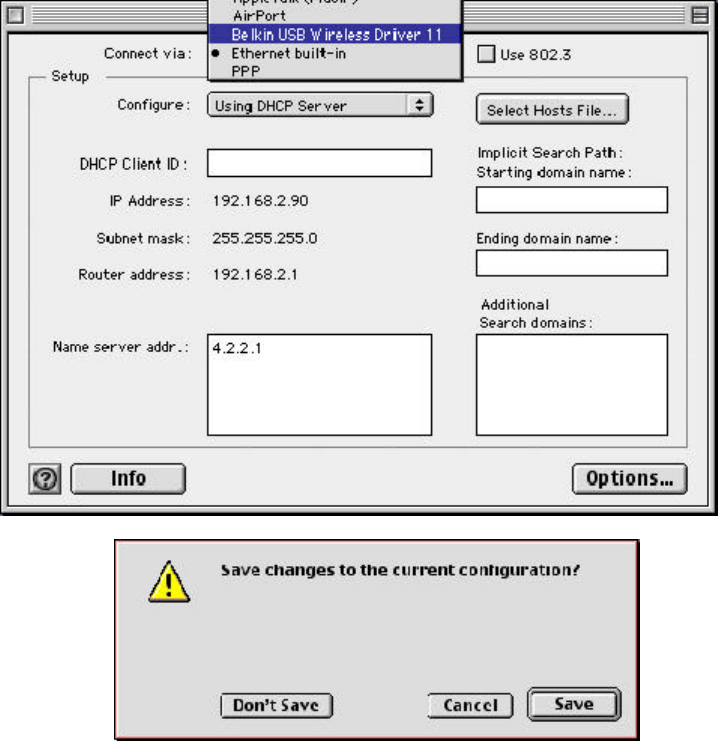
2. Click on the Apple Menu and select Control Panel. In the Control Panel select the TCPIP Control Panel. In the
Connect Via drop down list select “Belkin USB Wireless Driver 11”. Configure your TCPIP Settings to match your
network. Please contact your system administrator for these settings. Click on the close box and then click on
Save.
















