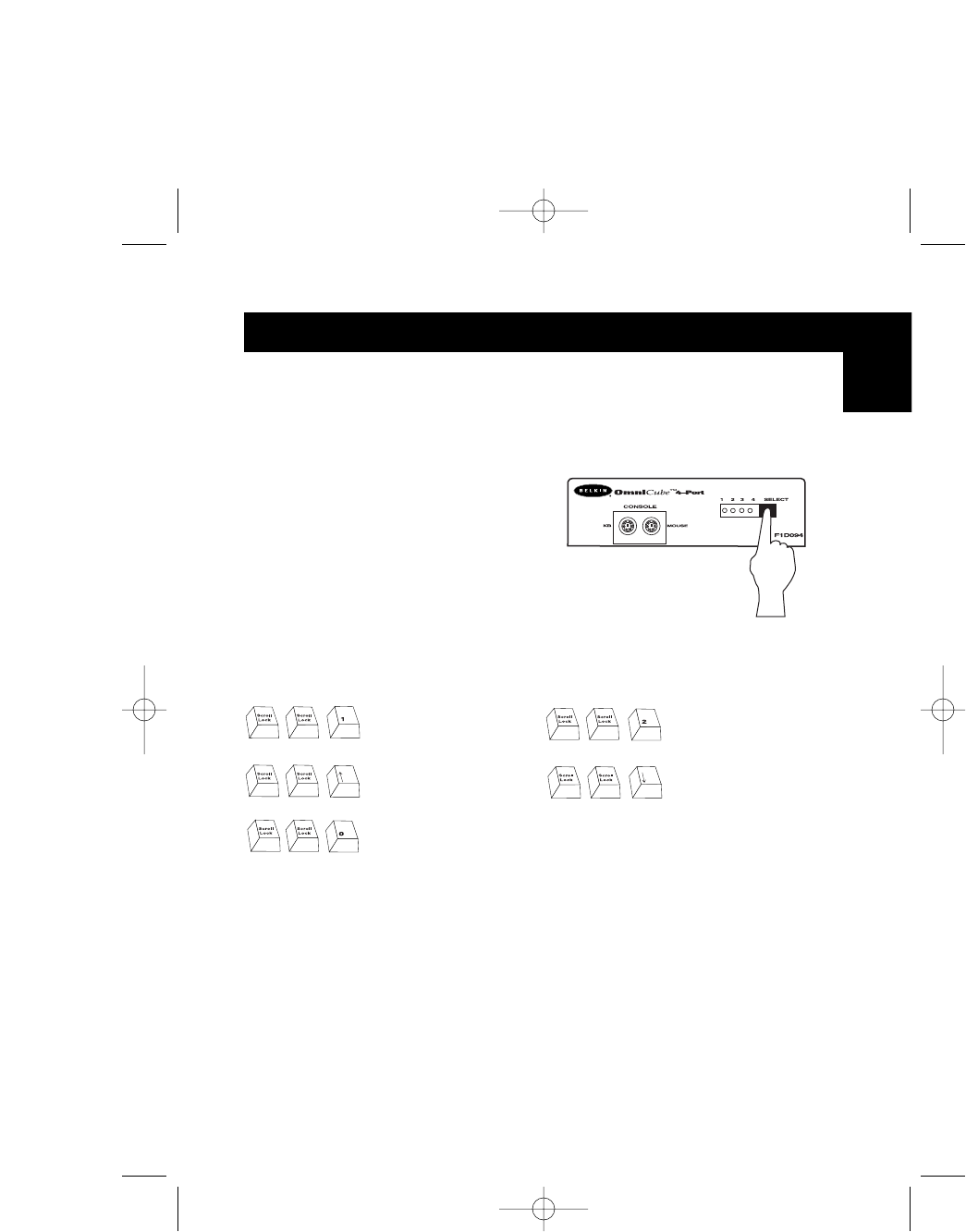
Keyboard “Hot” Key commands:
To send commands to the OmniCube
™
, the SCROLL LOCK key must be
pressed twice within 2 seconds. You will hear a beep for confirmation.
Below are the different commands:
: Switch to Port 1 : Switch to Port 2
: Switch to : Switch to
previous port next port
: Enables AutoScan mode
In AutoScan mode, the OmniCube
™
remains on one port for 10 seconds
before switching to the next. There is no mouse or keyboard control in this
mode. This is necessary to prevent errors. Otherwise, if the user is moving
the mouse or using the keyboard when the OmniCube
™
switches to the next
port, data flow is interrupted and will cause erratic mouse movement and/or
the wrong characters to show up when using the keyboard.
To get out of AutoScan mode, press the SPACEBAR.
En
Usage
Selecting which computer to operate can be done either by pressing the
SELECT button, or through keyboard “Hot” key commands. You will notice
that after the OmniCube
™
switches to another computer, the mouse will be
inoperative for about 1-2 seconds. This is normal operation and ensures that
proper mouse synchronization is established.
Pressing the SELECT button cycles
you through ports 1 and 2.
9
P73050/F1D092AM/man.qxd 4/28/00 1:43 PM Page 9


















