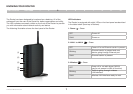2
G Wireless Modem Router
SECTIONSTable of Contents 2 3 4 5 6 7 8 9 101
INTRODUCTION
Product Features
Compatibility with both PCs and Mac
®
Computers
The Router supports a variety of networking environments including
Mac OS
®
8.x, 9.x, X v10.x, AppleTalk
®
, Linux
®
, Windows
®
95, 98SE,
Me, NT
®
, 2000, XP, Vista
®
, and others. You need an Internet browser
and a network adapter that supports TCP/IP (the standard language of
the Internet).
Front-Panel LED Display
Lighted LEDs on the front of the Router indicate which functions are in
operation. You’ll know at-a-glance whether your Router is connected to
the Internet. This feature eliminates the need for advanced software and
status-monitoring procedures.
Web-Based Advanced User Interface
You can set up the Router’s advanced functions easily through your web
browser, without having to install additional software onto the computer.
There are no disks to install or keep track of and, best of all, you can
make changes and perform setup functions from any computer on the
network quickly and easily.
Integrated 10/100 4-Port Switch
The Router has a built-in, 4-port network switch to allow your wired
computers to share printers, data and MP3 files, digital photos, and
much more. The switch features automatic detection so it will adjust to
the speed of connected devices. The switch will transfer data between
computers and the Internet simultaneously without interrupting or
consuming resources.
Integrated 802.11g Wireless Access Point
802.11g is an exciting new wireless technology that achieves data rates
up to 54Mbps, nearly five times faster than 802.11b.
Built-In Dynamic Host Configuration Protocol (DHCP)
Built-In Dynamic Host Configuration Protocol (DHCP) on-board makes
for the easiest possible connection of a network. The DHCP server will
assign IP addresses to each computer automatically so there is no need
for a complicated networking setup.