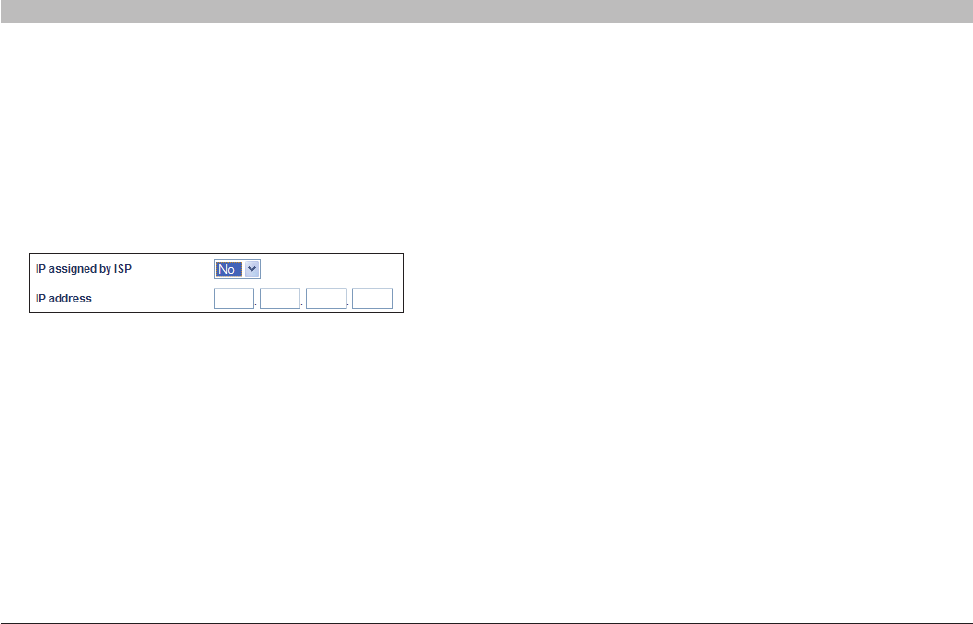
34
G+ MIMO Wireless Modem Router
SECTIONSTable of Contents 1 2 3 4 5 7 8 9 106
USING THE WEB-BASED ADVANCED USER INTERFACE
5. IP assigned by ISP
1) For the Dynamic IP connection - Select “Yes” if your ISP
instructed you to use Dynamic IP�
2) For the Static IP connection - Select “No” if your ISP instructed
you to use Static IP�
- IP Address - Enter an IP address assigned by your ISP for the
Router WAN interface�
6. VPI/VCI - Enter your Virtual Path Identifier (VPI) and Virtual Circuit
Identifier (VCI) parameter here� (Assigned by your ISP)�
7. Encapsulation - Select your encapsulation type (supplied by
your ISP) to specify how to handle multiple protocols at the ATM
transport layer�
VC-MUX: PPPoA Virtual Circuit Multiplexer (null encapsulation)
allows only one protocol running per virtual circuit with fewer
overheads�
LLC: PPPoA Logical Link Control allows multiple protocols running
over one virtual circuit (more overhead)�
8. MTU – Enter the MUT value for your ISP�
9. Disconnectafterofxminutesofnoactivity – Checking the
box and enter the number of minute that you want the modem
router to auto disconnect after no activity� After this time has been
exceeded, the connection will be terminated�
Click “Apply Changes” to save and activate your settings� To go
back to the original settings before saving, click “Clear Changes”�
Or click any of the Quick-Navigation links for other options� Your
new settings will not be saved unless your click “Apply Changes”�


















