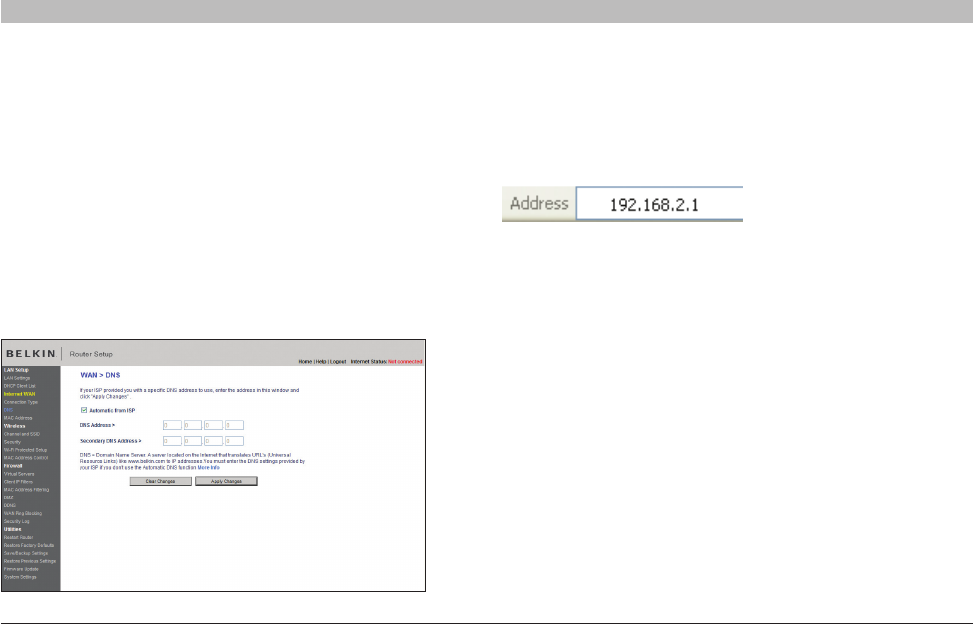
38
G+ MIMO Wireless Modem Router
SECTIONSTable of Contents 1 2 3 4 5 7 8 9 106
USING THE WEB-BASED ADVANCED USER INTERFACE
Using the Web-Based Advanced User Interface
Using your Internet browser, you can access the Router’s Web-Based
Advanced User Interface� In your browser, type “192�168�2�1” (do
not type in anything else such as “http://” or “www”) then press the
“Enter” key�
You will see the Router’s home page in your browser window�
Setting Custom Domain Name Server (DNS) Settings
A “Domain Name Server” is a server located on the Internet that
translates Universal Resource Locaters (URLs) like “www�belkin�com” to
IP addresses� Many Internet Service Providers (ISPs) do not require you
to enter this information into the Router� The “Automatic from ISP” box (1)
should be checked if your ISP did not give you a specific DNS address�
If you are using a static IP connection type, then you may need to enter a
specific DNS address and secondary DNS address for your connection
to work properly� If your connection type is dynamic or PPPoE, it is likely
that you do not have to enter a DNS address� Leave the “Automatic
from ISP” box checked� To enter the DNS address settings, uncheck
the “Automatic from ISP” box and enter your DNS entries in the spaces
provided� Click “Apply Changes” (2) to save the settings�


















