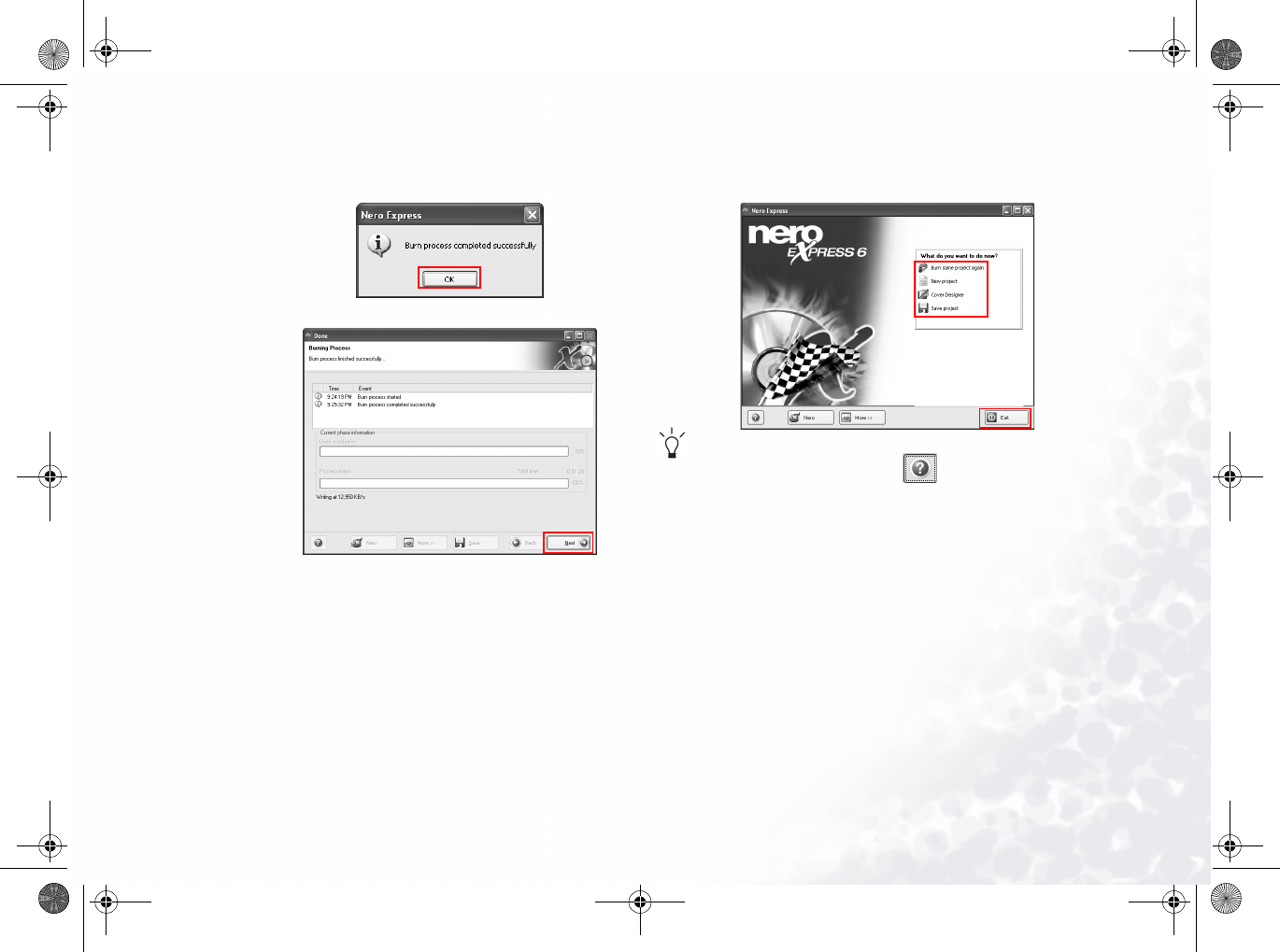
Your Digital Entertainment Center - BenQ Joybook 25
9. When the burning process has been carried out successfully, the
following dialogue box will appear. Click OK.
10. Click Next.
11. You can now choose to burn another CD with the same selec-
tion of files again, burn a CD with different files, enter Cover
Designer to design the cover for the CD you just burned or save
the setting of this CD for future use. Or, you can simply click
Exit to exit Nero Express.
For more information on how to use Nero Express, please consult
the on-line Help by clicking the icon on the Nero Express wel-
come window and then select Help Topics.
JB2000E.book Page 25 Tuesday, March 23, 2004 8:57 AM


















