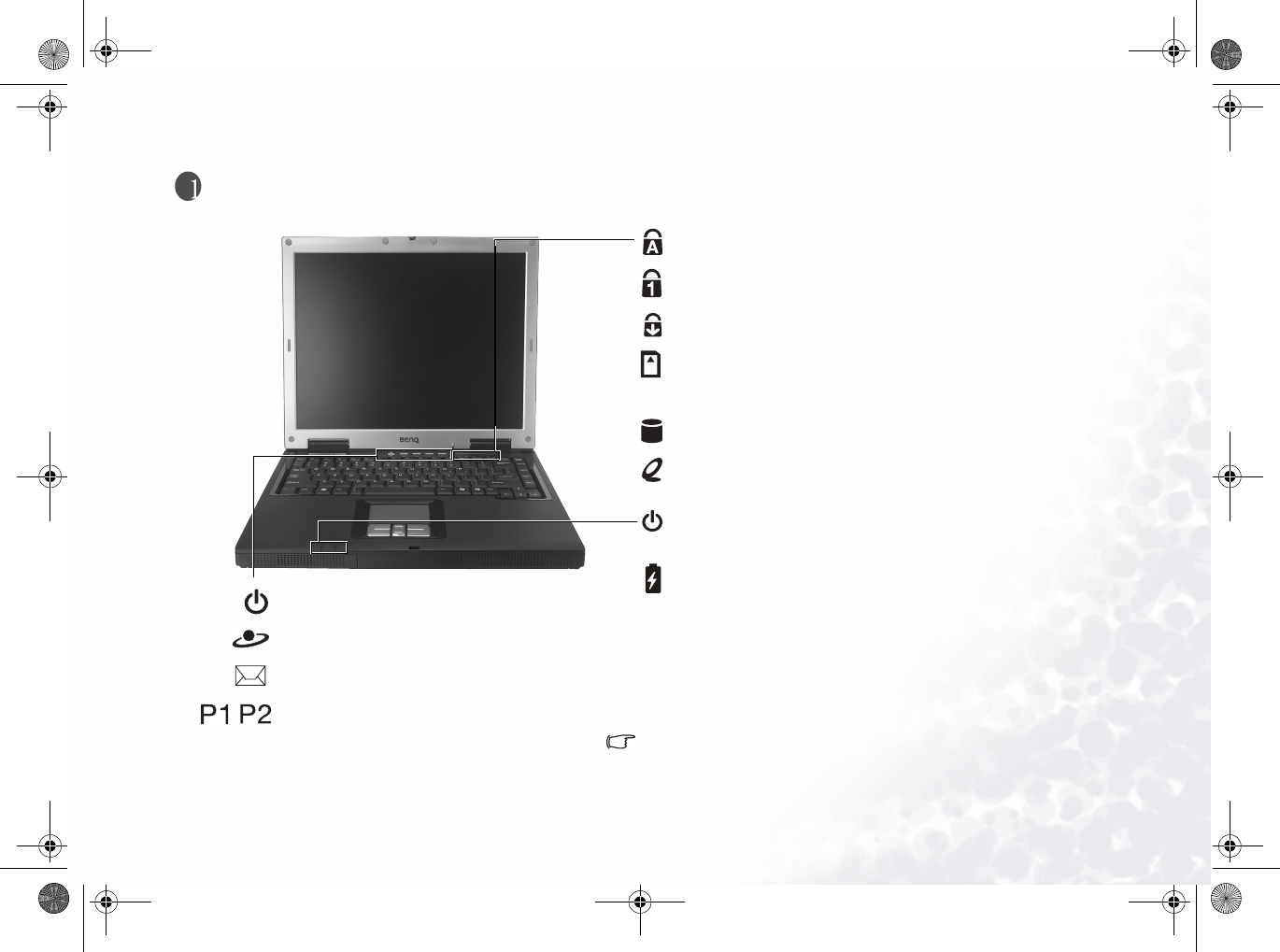
Touring Your Joybook 1
Touring Your Joybook
Caps Lock Indicator
Lights up in green when the Caps Lock function is activated.
Num Lock Indicator
Lights up in green when the Num Lock function is activated.
Scroll Lock Indicator
Lights up in green when Scroll Lock function is activated.
Memory Card Reader/Floppy Disk Drive Indicator
Flashes green when Joybook is accessing data on the memory card
or floppy disk in the optional memory card reader or floppy disk
drive.
Hard Disk Drive Activity Indicator
Flashes green when Joybook is accessing data on the hard disk.
Optical Drive Activity Indicator
Flashes green when Joybook is accessing data on the disc in the
optical drive.
Power Indicator
• Lights up in green when Joybook is turned on.
• Blinks green when Joybook enters standby mode.
Battery Indicator
• Lights up in green when Joybook is connected to AC power and
the battery is fully charged.
• Blinks red when battery power is running low.
• Lights up in amber when Joybook is connected to AC power and
the battery is being charged.
• Flashes amber when battery is malfunctioning. Remove the bat-
tery and contact BenQ service personnel immediately.
Power Button
Turns Joybook on or off.
Internet Hotkey
Starts up the Internet Explorer Web browser.
E-Mail Hotkey
Starts up the Outlook Express e-mail program.
Customizable Hotkey 1 and 2
Can be customized to open an application, docu-
ment or file folder.
For more information about how to configure the customizable hotkeys,
please refer to "Configuring the Customizable Hotkeys" on page 11.
JB2000E.book Page 1 Tuesday, March 23, 2004 8:57 AM


















