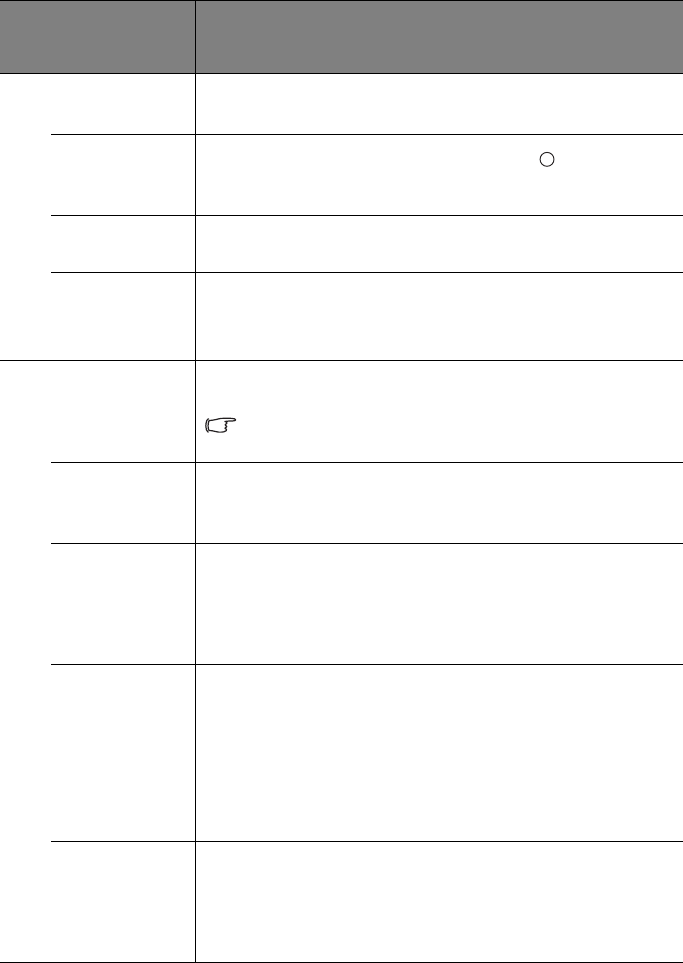
Operation 43
FUNCTION
(default setting/
value)
DESCRIPTION (default setting/value)
Blank Timer
(Disable)
Sets the image blank time when the Blank feature is activated, once
elapsed the image will return to the screen. See "Hiding the image" on
page 35 for details.
Panel Key
Lock
(Off)
Disables or enables all panel key functions except Power on the
projector and keys on the remote control. See "Locking control keys"
on page 35 for details.
Sleep Timer
(Disable)
Sets the auto-shutdown timer. The timer can be set to a value between
30 minutes and 12 hours.
Splash
Screen
(BenQ logo)
Allows you to select which logo screen will display during projector
start-up. Three options are available: BenQ logo, Black screen, or Blue
screen.
Quick
Cooling
(On)
Selecting On enables the function and the projector cooling time will
be shortened to a few seconds.
If you attempt to restart the projector right after the quick
cooling process, it may not be turned on successfully and will
rerun its cooling fans.
High Altitude
Mode
(Off)
A mode for operation in high altitude areas. See "Operating in a high
altitude environment" on page 37 for details.
Menu
Settings
Menu display time (15 sec)
Sets the length of time the OSD will remain active after your last key
press. The range is from 5 to 30 seconds in 5-second increments.
Menu position (Center)
Sets the On-Screen Display (OSD) menu position.
Lamp
Settings
Lamp mode (Normal)
See "Setting Lamp mode as Economic" on page 46 for details.
Reset lamp timer
See "Resetting the lamp timer" on page 50 for details.
Equivalent lamp hour
See "Getting to know the lamp hour" on page 46 for details on how
the total lamp hour is calculated.
Security
Settings
Change password
You will be asked to enter the current password before changing to a
new one.
Power on lock (Off)
See "Utilizing the password function" on page 24 for details.
4. SYSTEM SETUP:
Basic menu
I
I
5. SYSTEM SETUP: Advanced menu


















