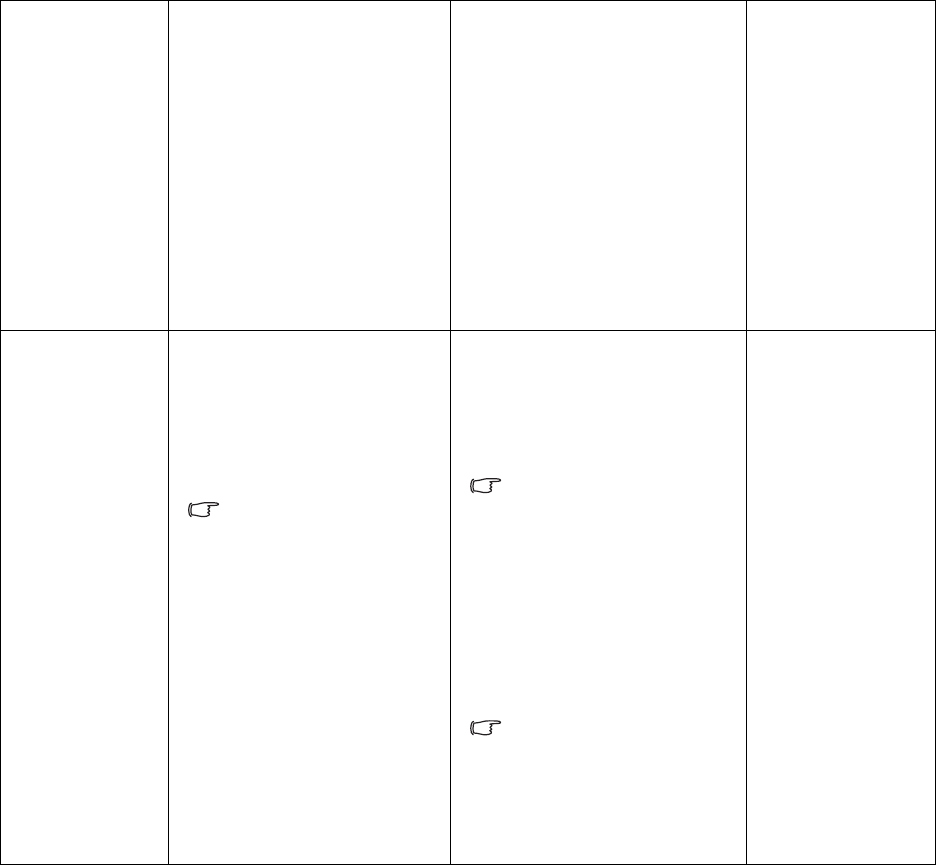
36 How to adjust your monitor
*BenQ's PerfectMotion technology is introduced to well prevent you from ghosting or motion blur effects
while viewing fast moving objects on your LCD monitor. The solution to such a problem can be explored
from two aspects, one is from the LCD technology itself, and the other is from human visual perception.
As the combination of AMA (Advanced Motion Acceleration) technology and BFI (Black Frame Insertion)
technology, PerfectMotion is not only in pursuit of achieving faster gray-to-gray response time so the
faster pixel transition speed will improve the ghosting effect, but by adopting the use of BFI technology,
the visual effect of motion blur resulted from human eye's spatial-temporal integration can also be
effectively eliminated, thus clearer motion pictures will be displayed on the monitor.
When the PerfectMotion function is activated, the displayed motion pictures will be enhanced by insertion
of multiple black frames between frames.
Senseye Demo
Displays the preview of
screen images under the
selected mode from
Picture Mode. The screen
will be divided into two
windows; the left window
demonstrates images of
Standard mode, while
the right window presents
the images under the
specified mode.
Press the t or u keys to
change the settings.
• ON
• OFF
PerfectMotion Selects to activate
PerfectMotion* to reduce
the ghosting effect on the
dynamic images.
It is recommended that
you use this function
specially when you are
viewing dynamic
contents, such as
movies, games, etc.
Slight flicker on the
screen may be
noticeable in the case
of viewing non-dynamic
object. Please make the
selection according to
your needs.
Press the t or u keys to
adjust the value.
The higher value, the
better the improvement in
ghosting effect, yet flicker
may also be more
noticeable with lower
brightness on the image.
Choosing the level of 0
will turn ’PerfectMotion’
off.
When ’Action Game’ or
’Racing Game’ is set as
the picture mode, you
cannot turn off
’PerfectMotion’ or
manually set its value.
0 to 3


















