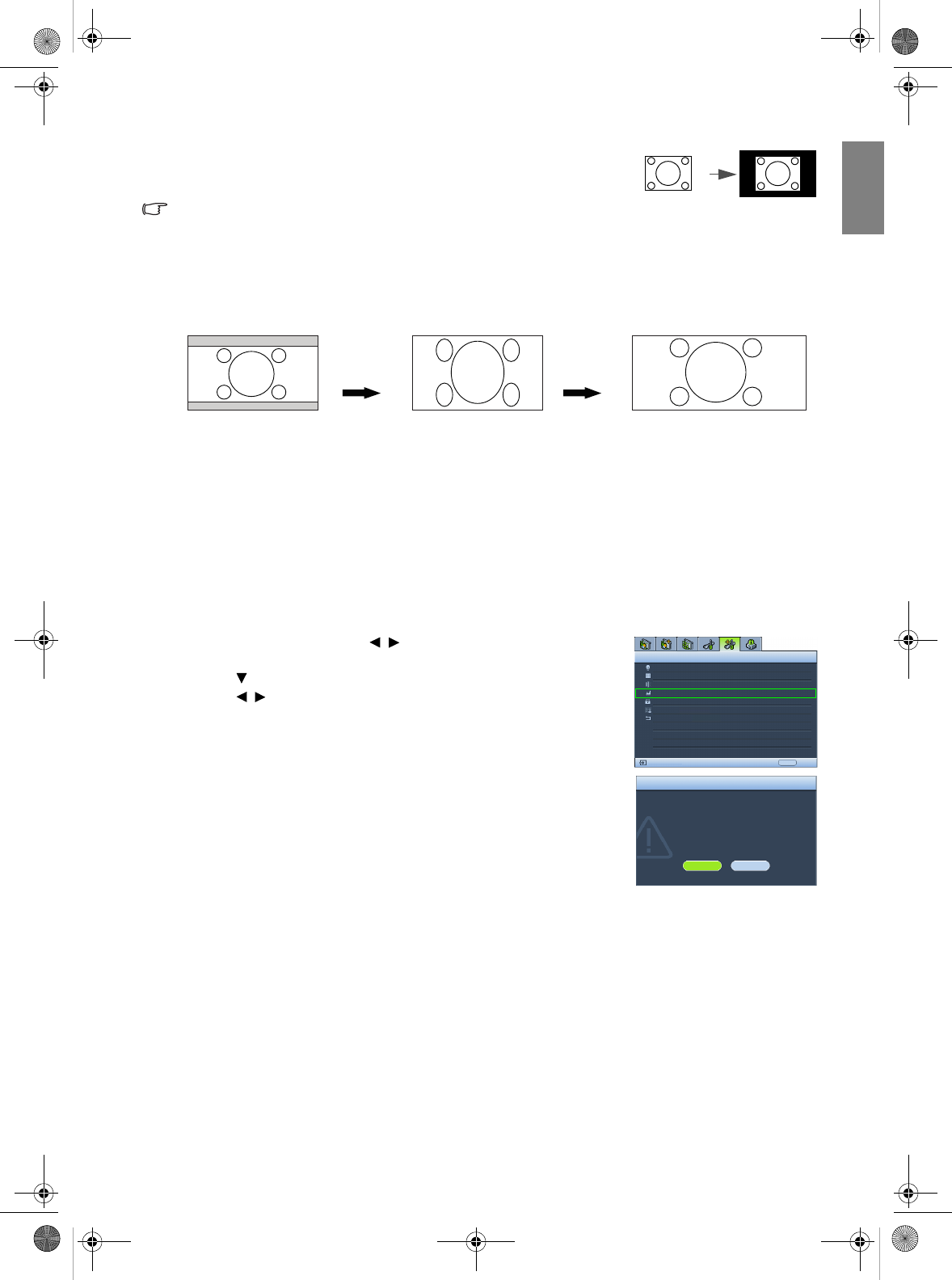
31
Using the projector
English
5. Real: This setting displays the image in a one-to-one pixel mapping
without alteration or resize in the centre of the projection. This is most
suitable for use with PC and RGBHD source inputs.
The black portions are inactive areas and the white portions are active areas.
OSD menus can be displayed on those unused black areas.
Using Panamorph lenses (optional)
Panamorph lenses allow you to convert 16:9 projectors to the full 2.35:1 aspect ratio of most of major motion
pictures, showing the best movies without letterbox bars at top and bottom of images while increasing resolution
by 33% and brightness by 20%.
You may need a 2.35:1 screen to display the 2.35:1 images.
For more information, please go to www.panamorph.com or contact the place you purchase the projector.
Operating in a high altitude environment
We recommend you activate High Altitude Mode when your environment is higher than 1500 meters (around
4920 feet) above sea level, or whenever the projector will be used for extended periods of time (>10 hours)
without shutdown.
To a ct ivate High Altitude Mode:
1. Press MENU and then press / until the Advanced Setup menu is
highlighted.
2. Press to highlight High Altitude Mode.
3. Press / to select On. A confirmation message displays.
4. Highlight Ye s and press ENTER.
Operation under High Altitude Mode may cause a higher decibel operating
noise level because of increased fan speed necessary to improve overall system
cooling and performance.
If you use this projector under other extreme conditions excluding the above,
it may display auto shut-down symptoms, which is designed to protect your
projector from over-heating. In cases like this, you should switch to High
Altitude Mode to solve these symptoms. However, this is not to state that this
projector can operate under any and all harsh or extreme conditions.
4:3 picture
2.35:1 aspect ratio image
2.35:1 aspect ratio image
using the entire resolution
of the 16:9 display
2.35:1 aspect ratio image in
a 2.35:1 display area
Pressing LB on
the remote
control
Using
Panamorph
lens
High Altitude Mode is used when the
environment is higher than 1500m.
Do you want to turn the High Altitude
Mode on?
Yes
No
WARNING
Lamp
Dust Filter
High Altitude Mode
Password
Key Lock
Reset All Settings
Advanced Setup
EXIT Back
S-Video
On
Pattern
ISF
W20000-en.book Page 31 Monday, October 22, 2007 3:35 PM


















