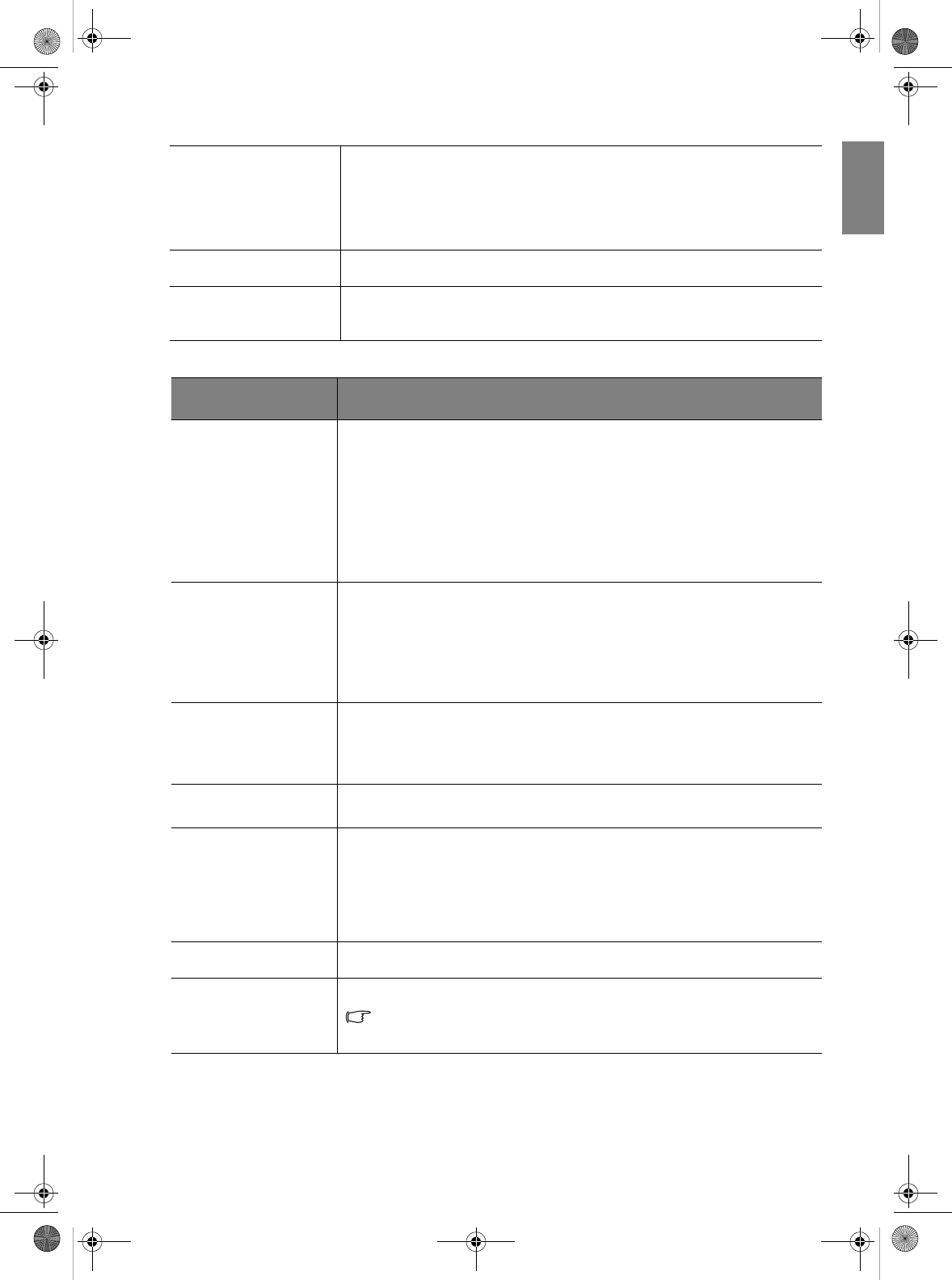
39
Using the projector
English
Advanced Setup menu
Menu Settings
Menu Display Time (15 sec)
Sets the length of time the OSD will remain active after your last key press. The
range is from 5 to 30 seconds in 5-second increments.
Menu Position (Center)
Sets the On-Screen Display (OSD) menu position.
Input Source
Selects an input source to be projected. See "Selecting an input source" on page 19
for details.
Auto Source Search
(Off)
Sets whether the projector searches automatically for input sources. If the source
scan is On, the projector will scan for input sources until it acquires a signal. If the
function is not activated, the projector selects the last used input source.
FUNCTION
(default setting / value)
DESCRIPTION
Lamp
Lamp Power (Normal)
Selects the projector lamp between Normal and Whisper modes.
Lamp Hours
Shows the lamp hours information. See "Getting to know the lamp hour" on
page 43 for details.
Reset Lamp Timer
Once the lamp is renewed, select Reset to return the lamp timer to '0'. See
"Resetting the lamp timer" on page 46 for details.
Pattern
Grid
Press ENTER to display the grid test pattern. It helps you adjust the image size and
focus and check that the projected image is free of distortion.
Color Bar
Press ENTER to display the color bar test pattern. You can display this test pattern
to check that the colors are to your liking.
Dust Filter
Dust Filter Hours
Shows the dust filter hours information
Reset Dust Filter Timer
Resets the duster filter timer to '0'. See "To clean the filter" on page 42 for details.
High Altitude Mode
(Off)
A mode for operation in areas like high altitude or high temperature. See
"Operating in a high altitude environment" on page 31 for details.
Password
Password (Off)
Limits use of the projector to only those who know the correct password. See
"Utilizing the password function" on page 21 for details.
Change Password
You will be asked to enter the current password before changing to a new one. See
"Utilizing the password function" on page 21 for details.
Key Lock
Locks the keys on the projector and remote control except POWER and EXIT. See
"Locking control keys" on page 33 for details.
Reset All Settings
Returns all settings to the factory preset values.
The following settings will still remain: Names of user modes, Keystone,
Position, H.Size, Phase, Language, Projector Position, High Altitude
Mode, Lamp, and Password.
W20000-en.book Page 39 Monday, October 22, 2007 3:35 PM


















