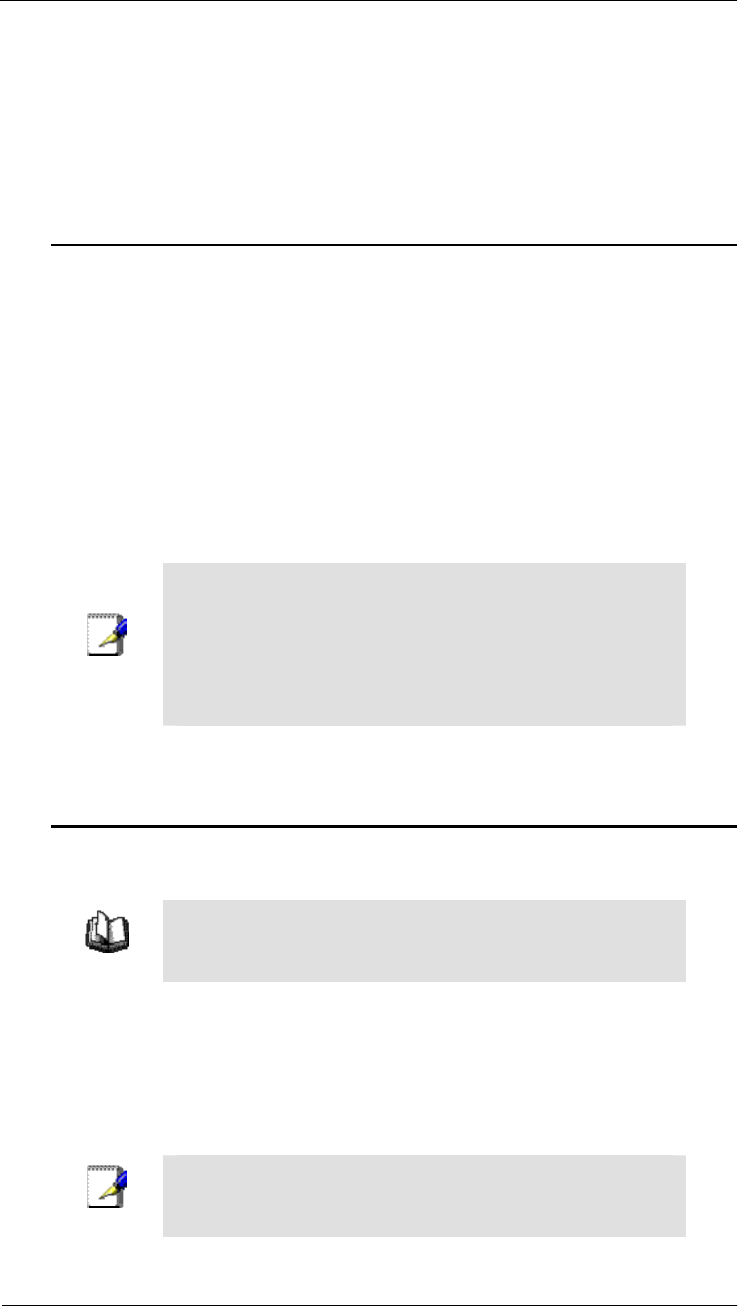
Best Data DSL542 ADSL Ethernet Router User’s Guide
19
5 Setting the LAN IP Address
This chapter describes how to configure the interfaces on the ADSL/Ethernet router that
communicate with your LAN and USB computers.
Ethernet, USB, or Both?
If you are using the ADSL/Ethernet router with multiple PCs on your LAN, you must
connect the LAN via an Ethernet hub to the device's LAN port, called eth-0.
If you are using a single PC with the ADSL/Ethernet router, you have two options for
connecting it to the device:
f You can connect the PC directly to the LAN port using a crossover Ethernet cable.
See Appendix A, “Troubleshooting“ for a description of crossover versus straight-
through Ethernet cables.
f If the PC is USB-enabled, you can connect it directly to the device's USB port,
called usb-0. Only one computer can be connected in this manner.
You can also use the USB and Ethernet ports simultaneously, connecting your LAN to the
Ethernet port and a standalone PC to the USB port. (USB port is an option)
You must assign a unique IP address to each device port that you use.
Note
The instructions that follow assume that the device has been
preconfigured to operate in Routing mode, which uses the IP
protocol to determine how to exchange data among your PCs, the
device, and your ISP. If your device is configured in Bridging
mode, its ports do not require IP addresses. The operating mode
displays at the top of the LAN Configuration page and cannot be
changed by the user.
Configuring the LAN IP Address
The LAN IP address identifies the LAN port (eth-0) as a node on your network; that is, its IP
address must be in the same subnet as the PCs on your LAN.
Definition
A network node can be thought of as any interface where a
device connects to the network, such as the Best Data DSL542’s
LAN port and the network interface cards on your PCs.
You can change the default to reflect the set of IP addresses that you want to use with your
network.
If your network uses a local DHCP server (other than the ADSL/Ethernet router) to assign
IP addresses, you can configure the device to accept and use a LAN IP address assigned
by that server. In this mode, the ADSL/Ethernet router is considered a DHCP client of your
DHCP server.
Note
The Best Data DSL542 itself can function as a DHCP server for
your LAN computers, as described in Chapter 5, but not for its
own LAN port.


















