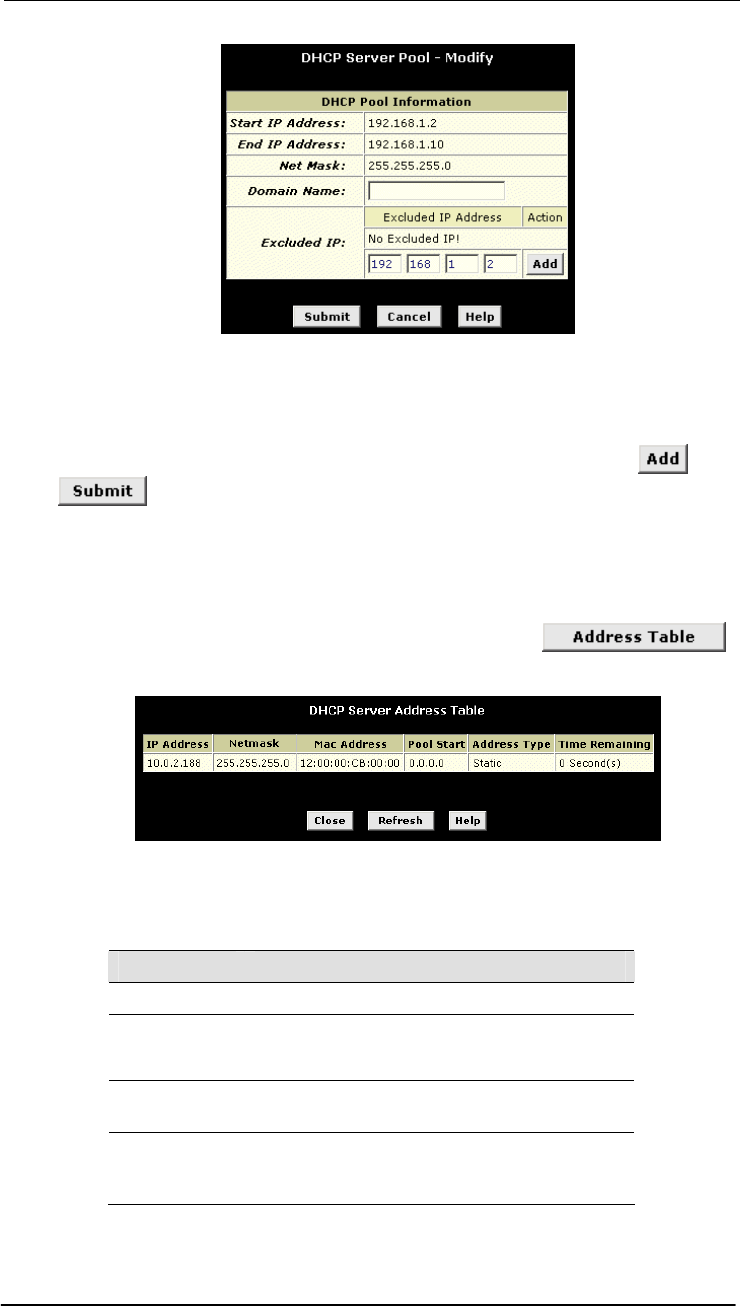
Best Data DSL542 ADSL Ethernet Router User’s Guide
26
Figure 16. DHCP Server Pool – Modify Page
Excluded addresses are those that you have designated for fixed use with specific devices,
or for some other reason do not want to make available to your network.
To exclude an address from distribution, type it in the fields provided and click
. Click
after entering your changes. Be sure to use the Commit feature to save your
changes to permanent memory, as described on page 17.
Viewing current DHCP address assignments
When the Best Data DSL542 functions as a DHCP server for your LAN, it keeps a record
of any addresses it has leased to your computers. To view a table of all current IP address
assignments,
display the DHCP Server Configuration page, click .
A page displays similar to that shown in Figure :
Figure 17. DHCP Server Address Table Page
The DHCP Server Address Table lists any IP addresses that are currently leased to LAN
devices. For each leased address, the table lists the following information:
Field Description
IP Address
The address that has been leased from the pool.
Netmask
The network mask associated with the leased address,
which identifies the network ID and host ID portions of
the address (see Appendix A).
Mac Address A hardware ID for the device to which the number
has been assigned.
Pool Start The lower boundary of the address pool
(provided to identify the pool from which the
leased number came).


















