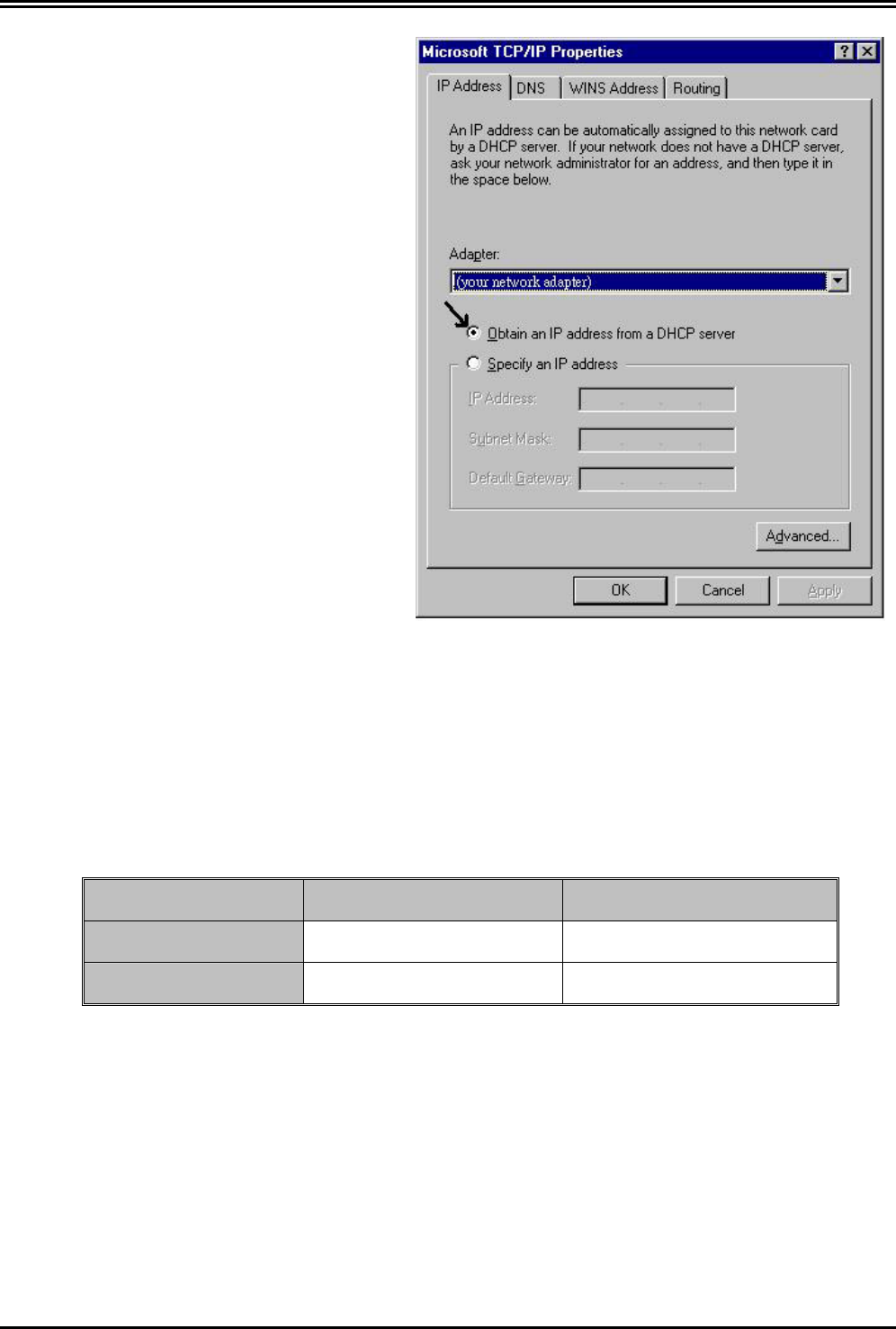
Billion BIPAC 7100S ADSL Modem/Router
14
3. Select the Obtain an IP address
from a DHCP server radio button
and click OK.
3.2 Factory Default Settings
Before you configure this device, you need to know the following default settings.
1. Web Configuration
Password: There are two levels of password protection, Administrator Level and User Level.
User Name Password
Administrator Level
admin password
User Level
user password
2. Device IP Network settings in LAN site
IP Address: 192.168.1.254
Subnet Mask: 255.255.255.0
3. ISP setting in WAN site
Virtual Circuit 0: 1483 Routed IP LLC
4. DHCP server
DHCP server is enabled.
IP address pool from IP Address: 192.168.1.100 to IP Address: 192.168.1.199


















