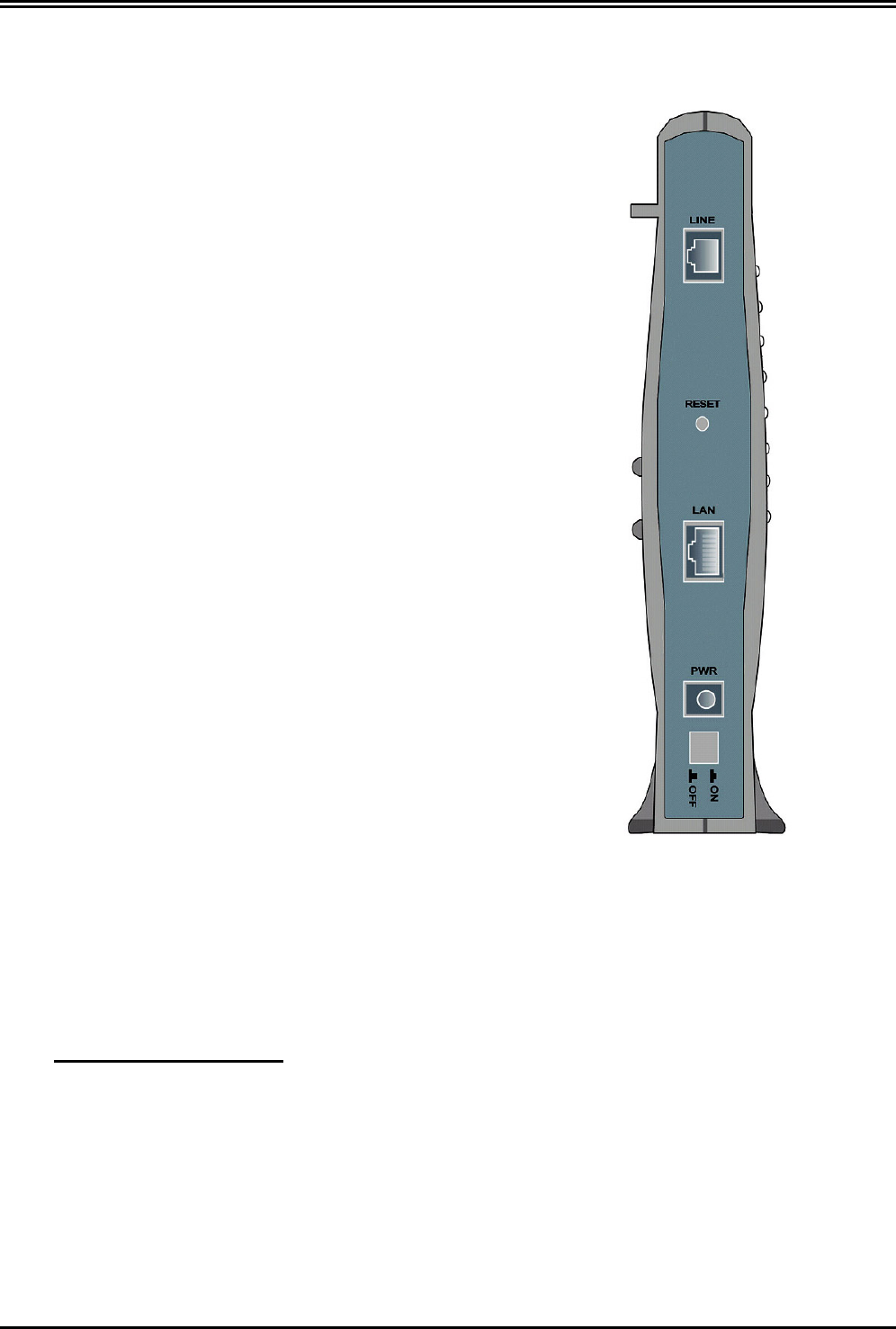
Chapter 2 Using the ADSL Modem/Router
5
2.3 The Rear Ports
LINE
(RJ-11
connector)
Connect the supplied RJ-11 cable to
this port when connecting to the ADSL
Reset
Press it to restore the factory default
setting back
LAN
(RJ-45
connector)
Connect the supplied crossover cable
to this port when connecting to a NIC
(Network Interface card) in PC.
Connect an UTP Ethernet cable to this
port when connecting to a LAN such as
an office or home network.
Power
(jack)
Connect the supplied power adapter to
this jack.
Power Switch
A Power ON/OFF switch
2.4 Cabling
Through Ethernet Port
The product’s LAN port is wired just like a Network Adapter’s port. From the product directly to a PC, the
cable should be an Ethernet crossover cable. From the product to a hub or switch, the cable should be an
Ethernet straight through cable to a normal hub/switch port, or an Ethernet crossover cable to an uplink
port.
The most common problem associated with Ethernet is bad cabling or ADSL line. Make sure that all
connected devices are turned on. On the front of the product is a bank of LEDs. As a first check, please
verify that the PWR, LAN LNK and ADSL SYN LEDs are lit. If they are not, verify that you are using the
proper cables.


















