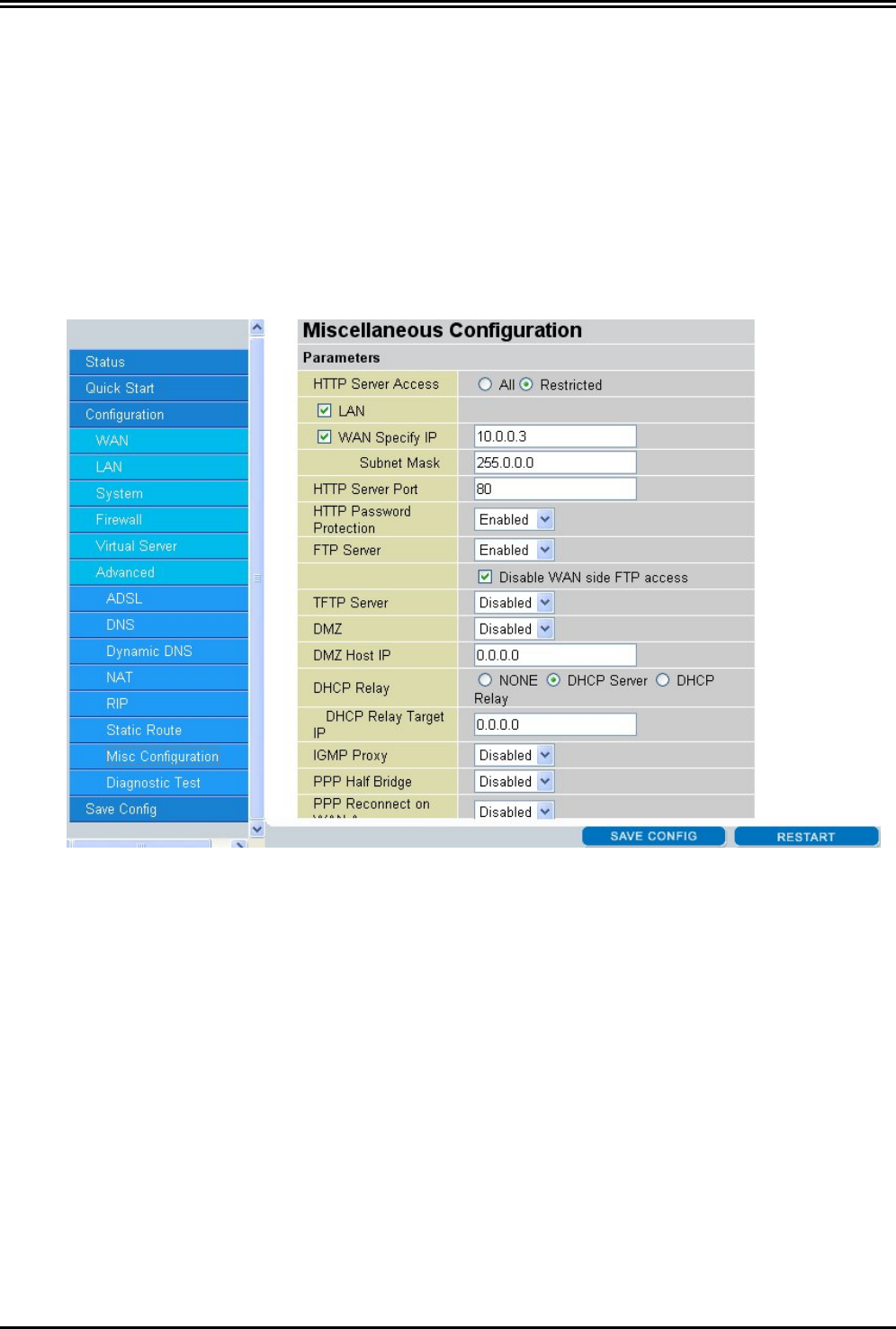
Billion BIPAC 7100SV VoIP ADSL Router
56
Add: Click this button to add a new static routing. When you click this button, the next figure appears.
Delete: Check the item you want to delete. Then, click the “Delete” button.
Destination / Subnet Mask / Gateway Address: Fill in these fields required by this Static Routing
function.
3.4.3.7.7 MISC Configuration
HTTP server access: Default at Restricted.
HTTP server port: Default at 80.
FTP server: Default at Enabled.
TFTP server: Default at Disabled.
DMZ: Regarding the DMZ Host, it is a local computer exposed to the Internet. Therefore, an incoming
packet will be checked by NAT algorithms in the ADSL Router, then passed to the DMZ host when the
packet is not sent by hacker or not limited by the virtual server list.
DMZ HOST IP: Enter the IP address of the DMZ host.
DHCP Relay: Default at DHCP Server.
DHCP Target IP: Default is 0.0.0.0
IGMP Proxy: Default at Disabled.


















