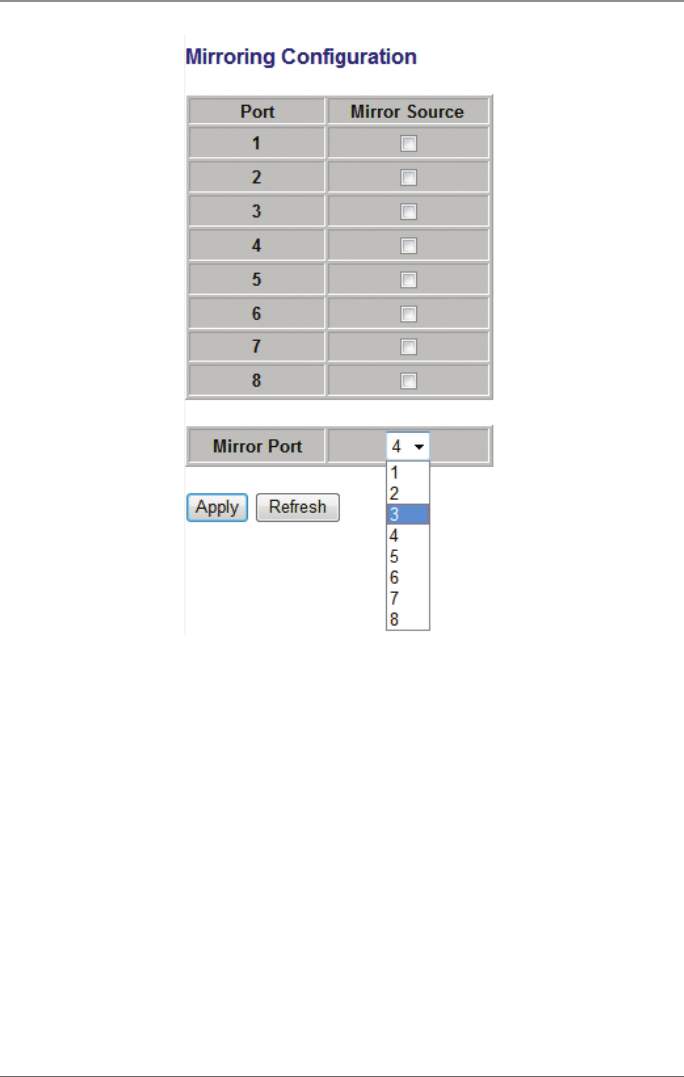
Page 27
724-746-5500 | blackbox.com
LGB624A
Chapter 3: Software Description
Figure 3-16. Mirroring configuration screen.
3.2.9 Quality of Service (QoS)
In QoS Mode, select QoS Disabled, 802.1p, or DSCP to configure the related
parameters.
3.2.9.1 QoS Configuration
• Strict: Services the egress queues in sequential order, transmitting all traffic in
the higher priority queues before servicing lower priority queues.
• WRR: Weighted Round-Robin shares bandwidth at the egress ports by using
scheduling weights with default values of 1, 2, 4, 8 for queues 0 through 7,
respectively. (This is the default selection.)
NOTE: WRR can only be selected if Jumbo Frame mode is disabled on the Port
Configuration page.


















