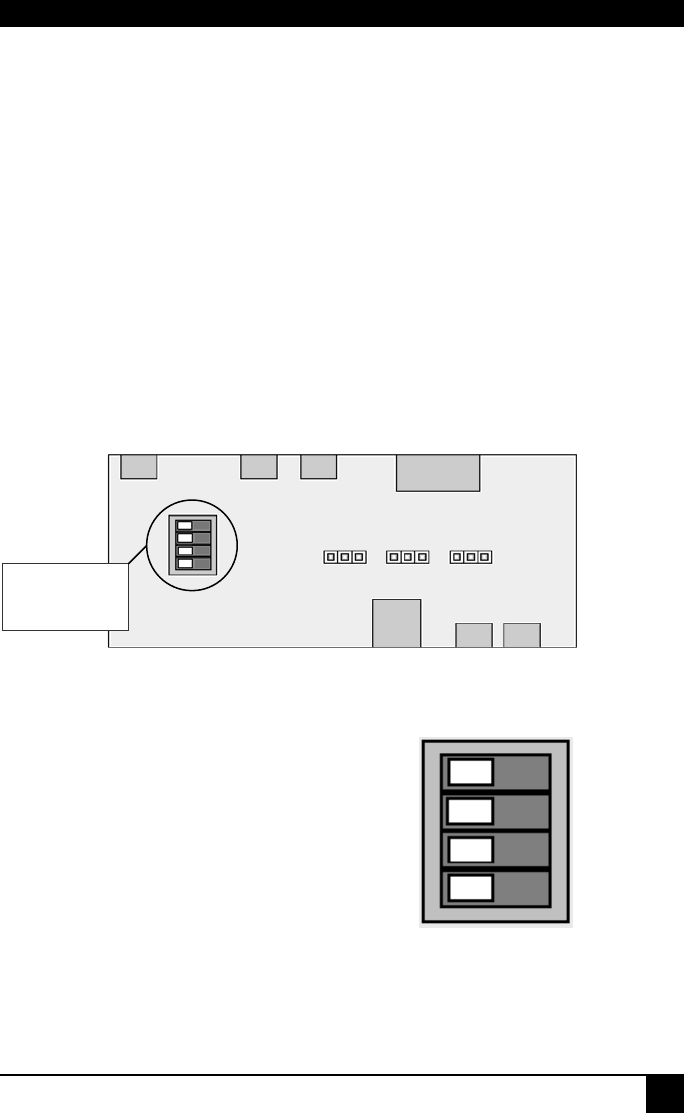
REMOTE UNIT CONFIGURATION & OPERATION
31
4.3 Other Remote Configuration & Operation
Options
Keyboard ‘hot’ keys are used to carry out various functions on both Remote and Local Units.
To enter these commands:
1. Press and release the initial ‘hot’ key.
By default, the initial ‘hot’ key is <Right Control>
2. Press and release the command key.
Changing the Initial Hot Key
The initial ‘hot’ key for both Remote and Local Units may be changed from <Right
Control> to <Left Control> using a DIP switch on the Remote Unit’s main circuit board
(see Figure 10).
Power Mouse K’board Video
RJ45 Brightness Focus
DIP Switch settings
OFF ON
Not used
Initial Hot Key Right Control Left
Control
Not used
Not used
Figure 10 Remote Unit DIP switches on Audio/Serial/Switching
CAT5/5e KVM Extenders
SW1 DIP
switches


















