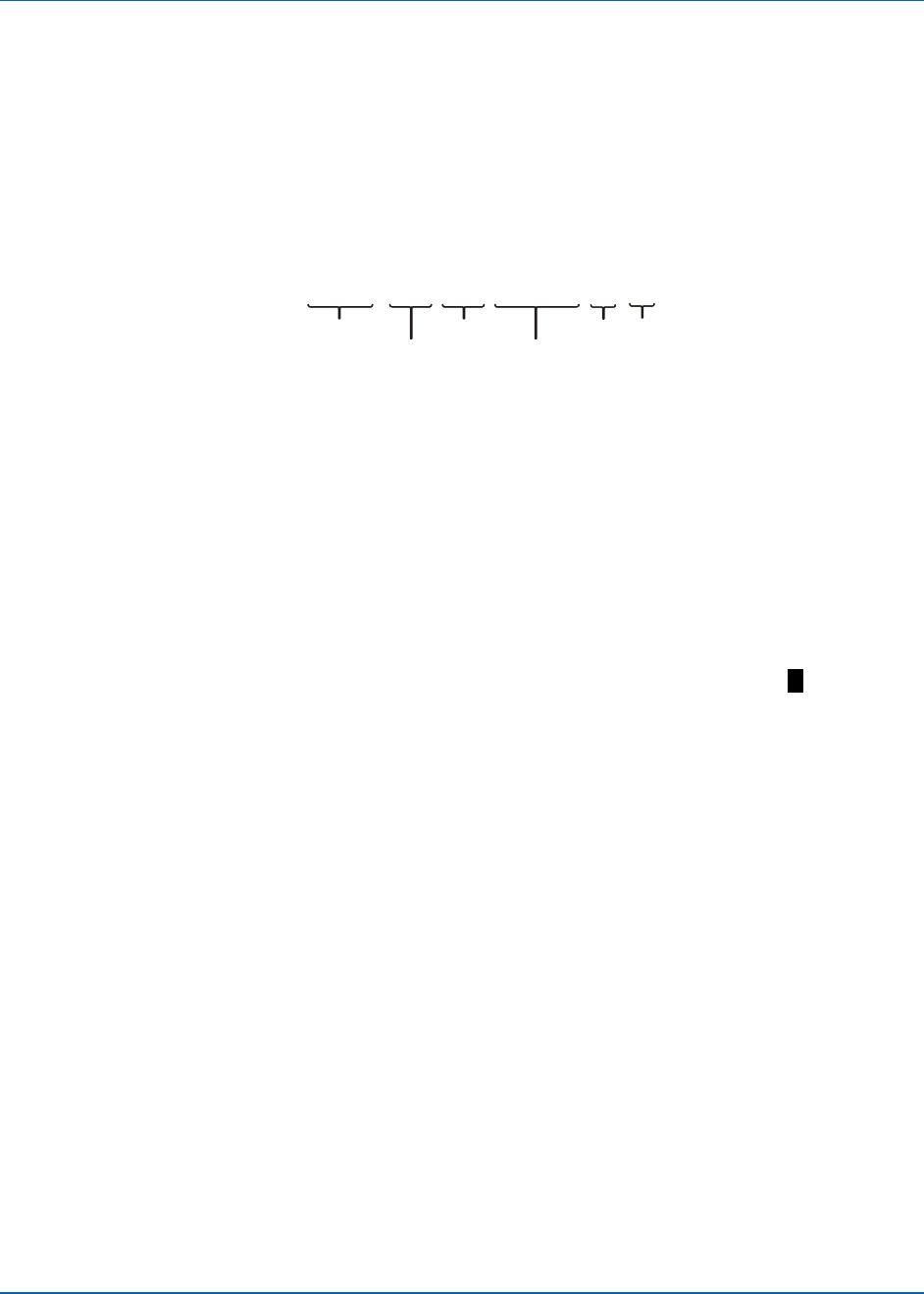
Chapter 2: Installation
724-746-5500 | blackbox.com 2-13
4. Is the Auto-Sync Time Clock connected to a network connection (Ethernet RJ-
45)? This step is not required to perform a test printout when first installing the
Auto-Sync Time Clock.
5. Is the Auto-Sync Time Clock plugged into an AC wall outlet? (skip this step if
equipped with optional PoE).
Once you have verified these items, insert a sheet of paper to make a test
print. As shipped from the factory, the Auto-Sync Time Clock will print with the
following FINRA (Financial Industry Regulatory Authority) format on line 1:
YYYY/MM/DD hh:mm ss
s
Four digit Year
Two digit Month
Two digit Date
24 Hour:Minutes
Seconds
Seconds
Indicator
Sample = 2008/07/08 18:30 15s
Figure 2-16. Sample of Default FINRA Print Style for Line 1.
The default for line 2 is the last 9 digits of the clock’s IP address followed by the
last 6 digits of the MAC address. If the default print format for Line 1 & 2 is
acceptable, the print style does not have to be changed! If the print style has to
be changed, please refer to How to Set the Print Options in Chapter 4.
NOTE: As shipped from the factory the clock will have the date and time in it.
However, until the clock performs it’s Start Up Time Sync with a Time
Server on initial power up, the date and time may not be accurate.
6. If the clock fails to sync during the Startup Sync it will print a block ( ) instead
of an “s” at the end of a print line to indicate that this failed time sync condition
has occurred (see the following example).
Print Example = 2008/07/08 18:30 15█
Seconds must be selected to be printed for this error message to be seen. Seconds
= default setting.
2.9.2. Acceptable Print Media
Print Media is defined as the type of material you will be using in the machine to
time stamp (time cards, documents, etc.). To avoid damaging the print head, it is
recommended that you do not exceed a media thickness of 0.3 mm (0.01"). The
following are general specifications for the different media dimensions.
Time Card: Time card thickness less than or equal to 0.3 mm (0.01").
Small Ticket: Tickets, slips, receipts or other validation media should be no
smaller than 100 mm (4”) long x 60 mm (2.25") wide.
Larger Paper: When using standard paper sizes, such as 8.5" x 11", make sure
the paper is heavy enough to push the Paper Sensor. If the weight of the paper
(thickness) is too light, the paper will curl up and tear off inside the Auto-Sync
Time Clock. This may result in jams or damage to the clock.


















