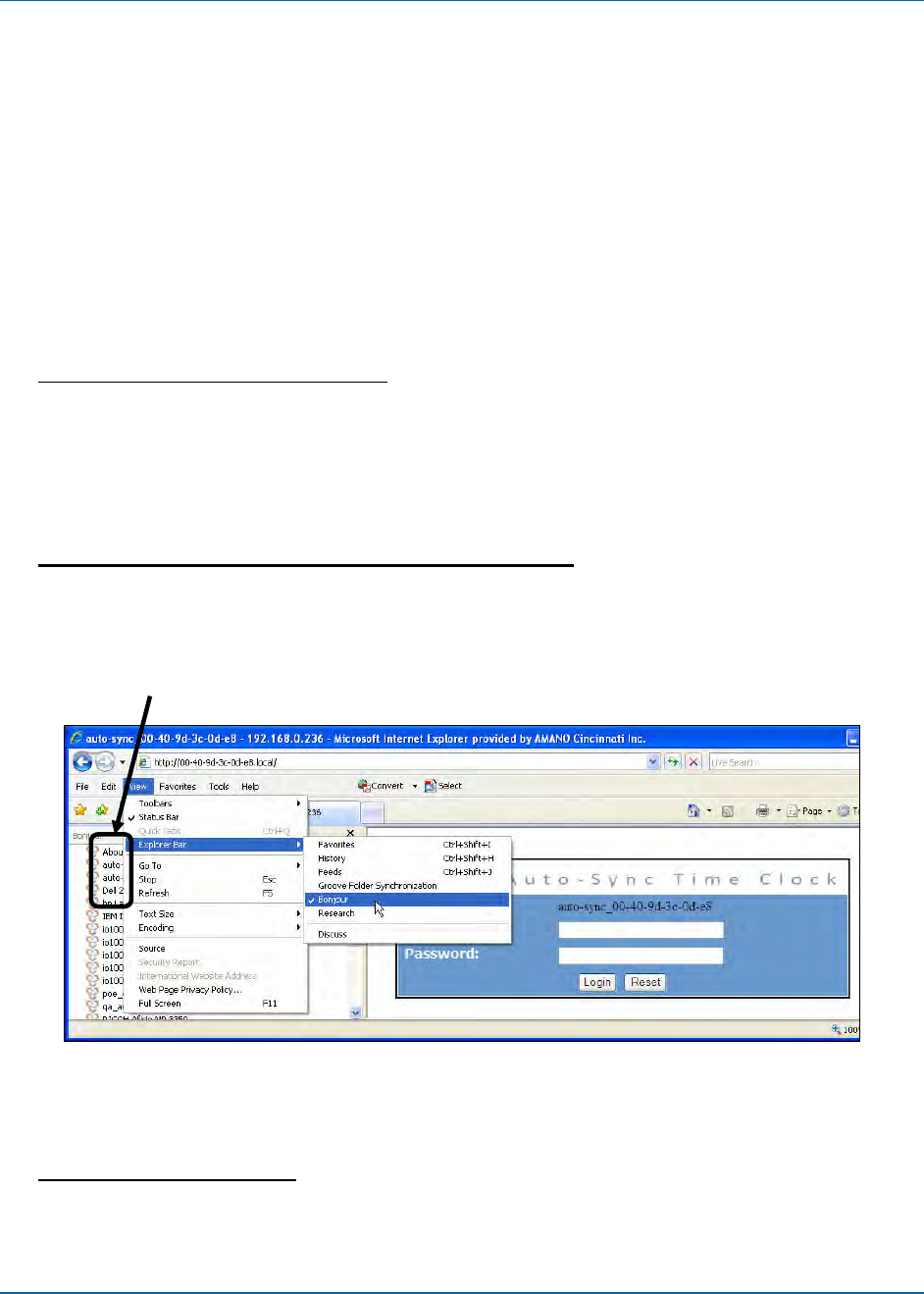
Chapter 3: Quick-Start
724-746-5500 | blackbox.com 3-1
3. Getting Started
The following prerequisites are recommended:
Ethernet connection to connect the clock to for time sync and configuration.
AC power (Auto-Sync Time Clock comes with 6 foot long cable attached to
power adapter if not equipped with the PoE option).
A web browser for configuring the Auto-Sync Time Clock.
It is recommended to install the Utility CD that was included to discover the
clock and connect to the web login.
Bonjour (formerly Rendezvous) plug-in installed in Internet Explorer browser for
discovering the clock. If not installed you can go to
http://www.apple.com/bonjour/
to download and install, or Safari browser for
Windows.
3.1. Connecting to the Auto-Sync Time Clock using Zeroconf
1. Start your Web browser and from:
Internet Explorer (IE) with Bonjour plug-in:
Start IE browser and select from the View menu Explorer Bar Bonjour.
Double-click on the desired Auto-Sync Time Clock from the list of discovered
Bonjour devices on the left-hand side to connect for login (see Figure 3-1).
Figure 3-1. Using IE with Bonjour to Find Auto-Sync Time Clock.
NOTE: Bonjour may have to be downloaded and installed into IE as a plug-in.
Safari
®
with Bonjour:
Start Safari browser and select the Bookmarks menu Show All
Bookmarks. Double-click on the desired Auto-Sync Time Clock from the list of
discovered Bonjour devices (see Figure 3-2).
Located
clocks


















