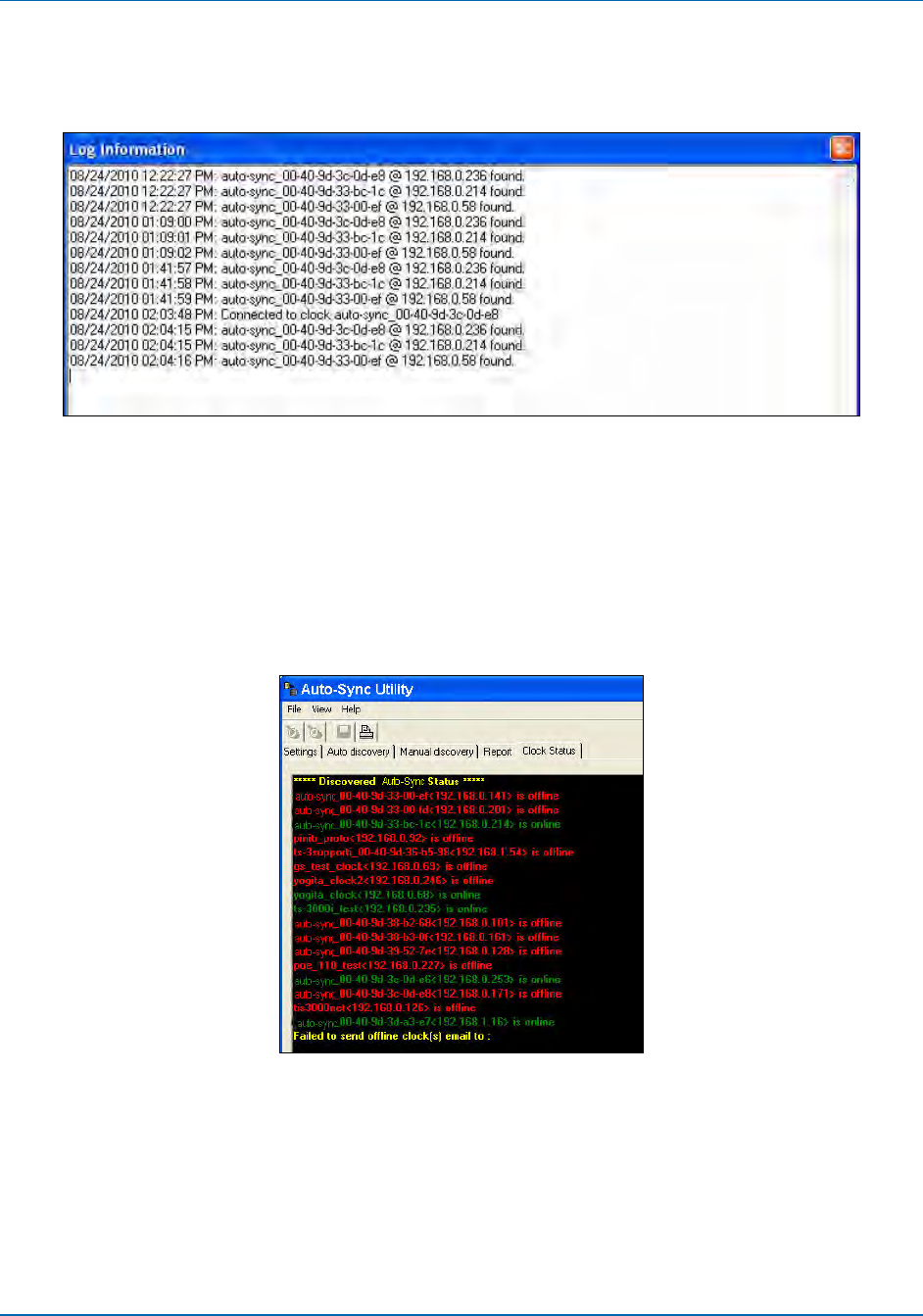
Auto-Sync Time Clock
5-14 724-746-5500 | blackbox.com
Log – Use this function to view a continuous log of Auto-Sync Utility functions
(see Figure 5-18) from the auto-sync_Util.log file. The log is arranged in
ascending order by date.
Figure 5-18. View Utility Log Information.
Advanced options – Use this menu to perform the advanced Auto-Sync Utility
functions, which include the previously discussed Manual discovery, Download
and Report functions.
From Advanced options you can elect to monitor the status for all discovered
clocks and the following type of screen will appear:
Figure 5-19. Clock Status Monitoring with Utility.
NOTE: All on-line clocks will be green while all off-line clocks are red.
From Advanced options you can elect to get Clock Config/Transaction file
from selected or all discovered clocks and the following type of screen will
appear:


















