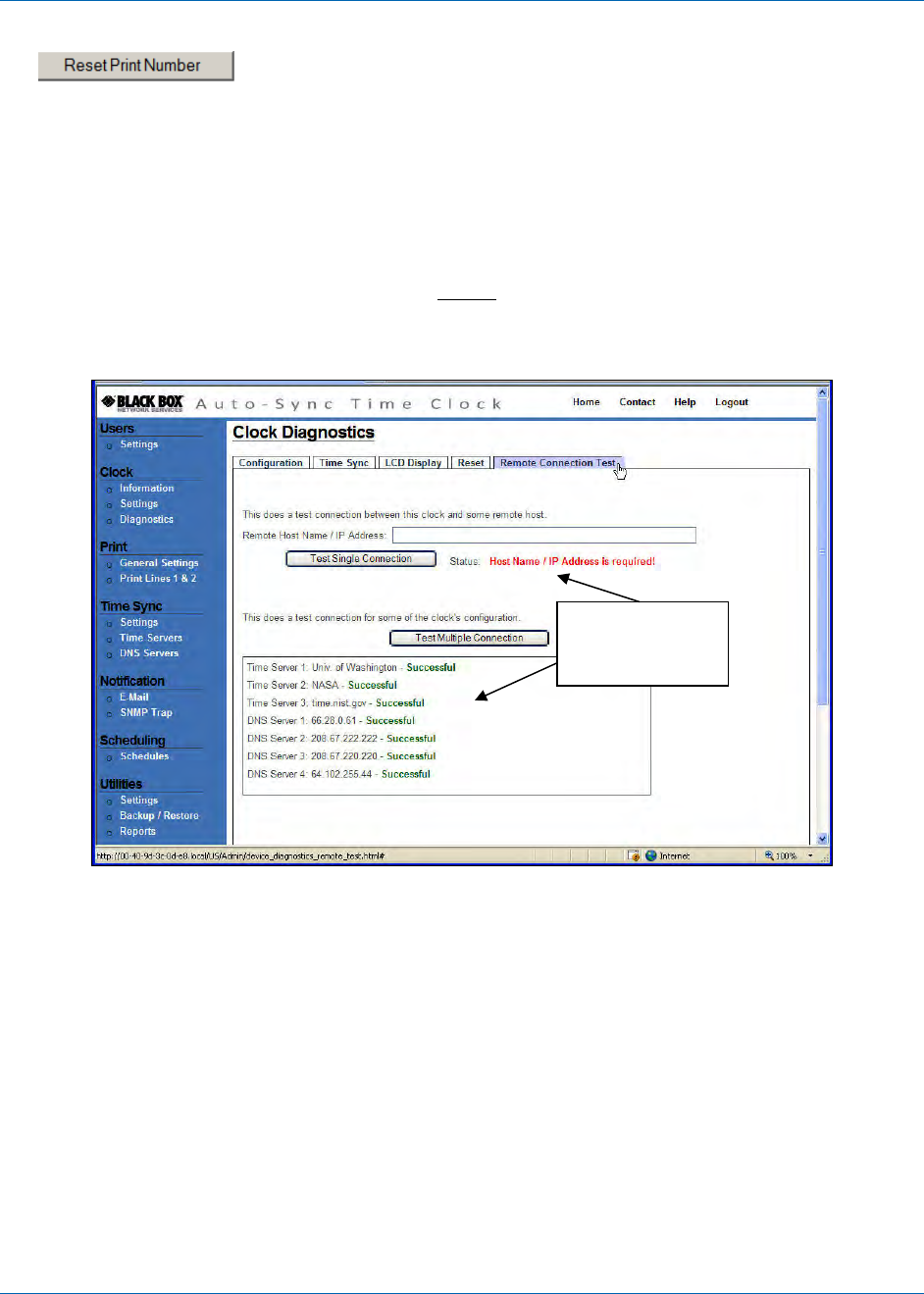
Chapter 6: Maintenance
724-746-5500 | blackbox.com 6-5
4. Select Yes for, “Do you want to reset the print number?” by pressing the
button. The status will be displayed after the operation. If
everything is Ok, you will see “Successful” in the Status field. This will reset
the Print Number to 1 or to any value specified.
6.5. How to Perform Remote Connection Test
1. Click on the Diagnostics link under Clock
, and the Clock Diagnostics screen
will appear. Then click on the Remote Connection Test tab and the Remote
Connection Test screen will appear (see Figure 6-6).
Figure 6-6. Clock Reset.
NOTE: If any of the clock’s single or multiple connection (i.e., connection to an
enabled time server) commands fail, you will see a red error in the status
area. Also, if FTP, E-Mail, and SNMP Traps are configured, they will be
checked.
2. Enter the remote host name/IP address and press the Test Single Connection
button. The status will be displayed after the operation. If everything is Ok, you
will see “Successful” in the Status field. This checks the connection between
this clock and a remote host.
3. Press the Test Multiple Connection button to check the connection of the clock
with enabled Time Servers and DNS Servers using some of the clock’s
configuration. The status will be displayed after the operation. If everything is
Ok, you will see “Successful” in the Status fields.
Status Area
Information


















