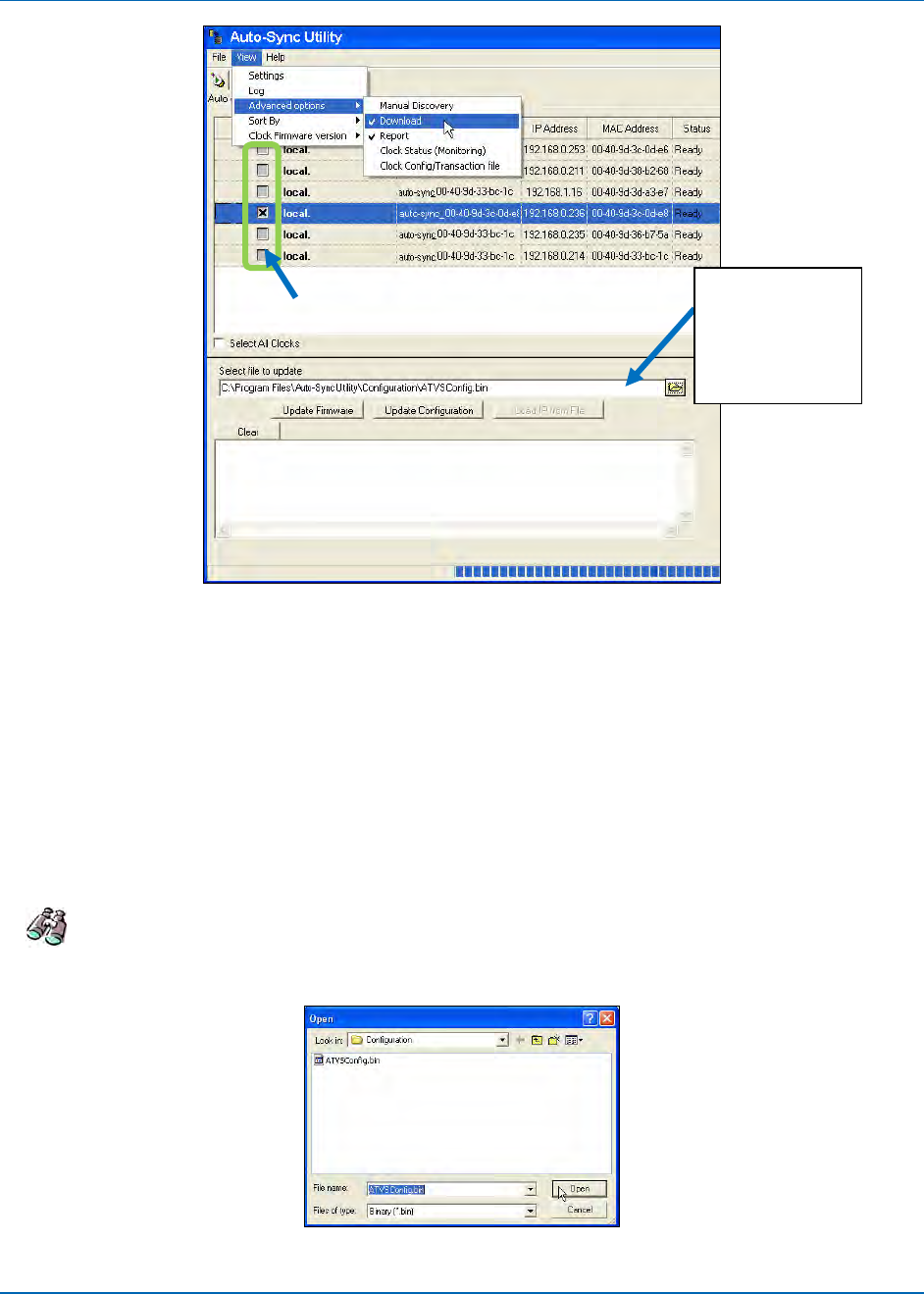
Chapter 5: Utility
724-746-5500 | blackbox.com 5-9
Figure 5-11. Auto Discovery Download.
3. Browse to select the shared clock file using the Windows Open dialog
(see Figure 5-12). For example, this file could be a configuration file labeled
“ATVSConfig.bin” and in this example, this file was previously created as a
shared configuration file using the clock Backup Utility (see Chapter 4: Utility
Settings for FTP Server). This “ATVSConfig.bin” file was created from an Auto-
Sync Time Clock that was already configured via the web interface. In effect,
what this utility is allowing you to do is to replicate the configuration of a
previously configured clock to multiple clocks through the Update Configuration
function.
Look – This file should be stored on the FTP Server which was configured
in the Utilities Settings for the Auto-Sync Time Cock (see Chapter 4:
Utility Settings for FTP Server).
Figure 5-12. Windows Open Dialog.
Operation status will be displayed here
Click on desired clock(s)
Browse to
ATVSConfig
(.bin) file
stored on FTP
server


















