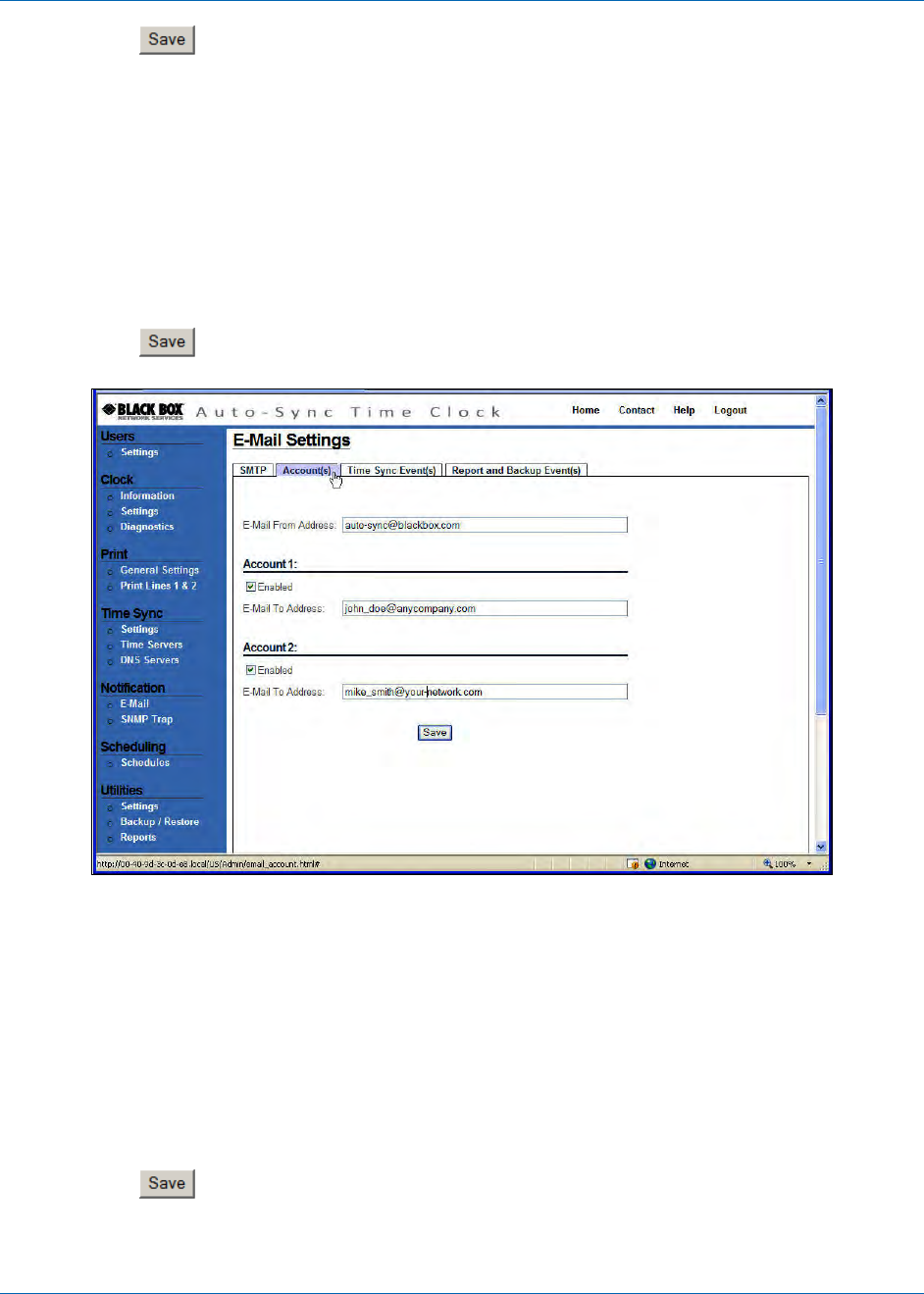
Chapter 4: Operation
724-746-5500 | blackbox.com 4-17
4. Click the button to save the SMTP e-mail settings.
5. Click on the Account(s) tab and the E-Mail screen to define e-mail destinations
will appear (see Figure 4-16).
6. Enter E-mail From Address (maximum length is 155 characters). This is the
originator for the e-mail notification.
7. Enter E-mail To Address 1 and E-mail To Address 2 (maximum length is 155
characters each). This is the recipient(s) for e-mail notification.
8. Click on Enabled for each address to make the e-mail address active. If
unchecked, no e-mail notification will be sent to that recipient.
9. Click the
button to save the e-mail account settings.
Figure 4-16. E-Mail Settings for Accounts.
10.Click on the Time Sync Event(s) tab and the E-Mail Settings screen to select
event(s) for email notification will appear (see Figure 4-17).
11.Select the events to trigger e-mail notification from any or all of the 3 event
choices by clicking in each event box.
12.Enter the desired Message(s) to be sent to the e-mail recipient for the event
(maximum length is 100 characters). This can be any message you want sent
for that event.
13.Click the
button to save the e-mail Time Sync Events settings.


















