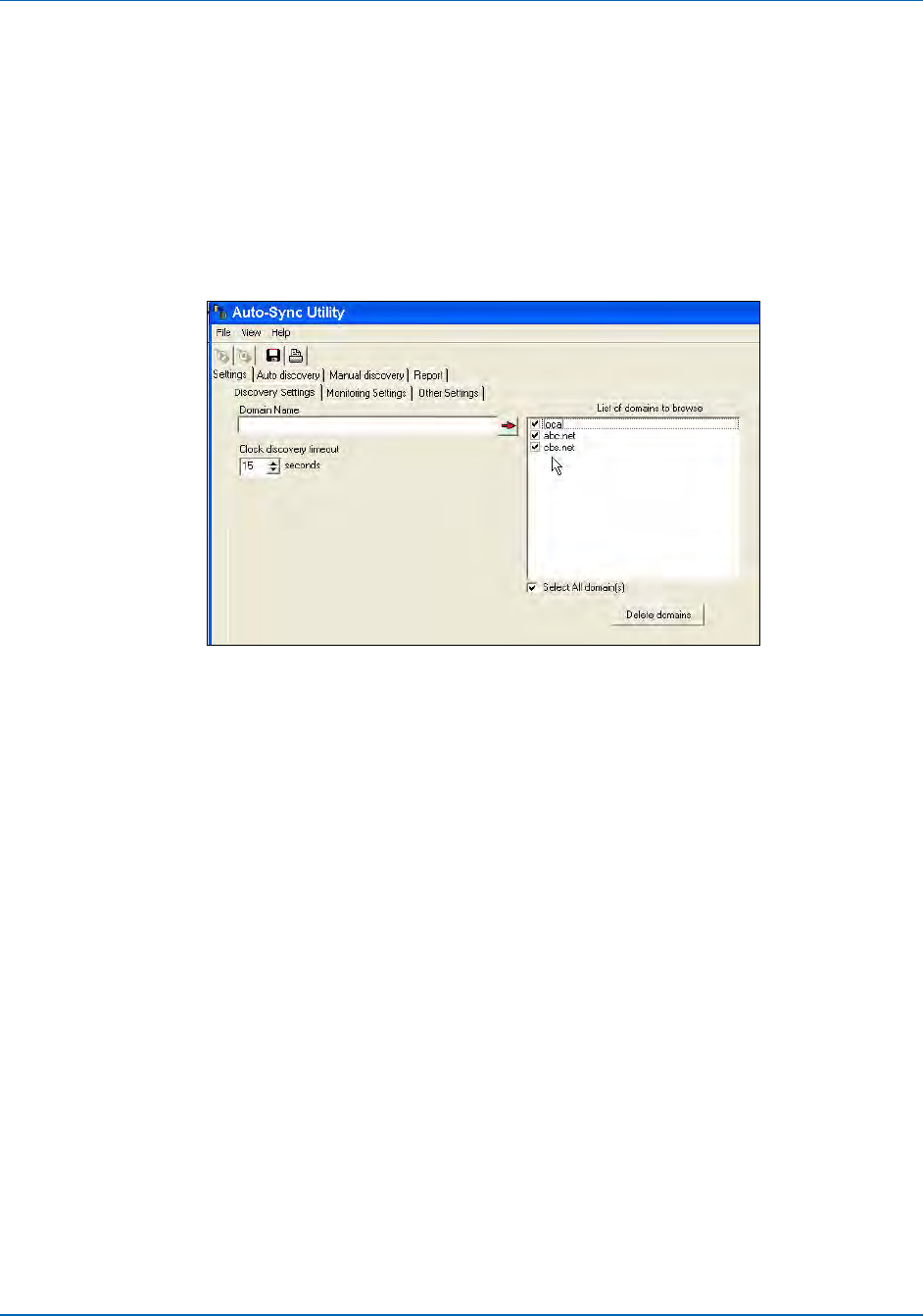
Auto-Sync Time Clock
5-12 724-746-5500 | blackbox.com
View Menu Functions
Settings – Use this function to enter discovery settings for Domain name to
allow discovery in multiple domains. Also, set clock discovery timeout of
Auto-Sync Utility function. Domains can be deleted from the list to browse
(see Figure 5-14).
NOTE: Each domain will be searched for the amount of time set in the “Clock
discovery timeout” field before searching the next domain in the “List of
domains to browse” list on the right (see Figure 5-14 for an example).
Figure 5-14. View Utility Settings – Discovery Settings.
Click on the Monitoring Settings tab to enter Mail Server Settings (see
Figure 5-15) to;
- Enable/disable email notification; enter the monitoring refresh frequency
for email notification (default = 60 mins.);
- Enter SMTP Server host name/IP address,
- Enter port used (default = 25),
- Enable/disable authentication.
NOTE: Enter the amount of time in minutes in the “Monitoring Refresh Frequency”
field (see Figure 5-15 for an example with 60 minutes selected) that you
want the clock status screen updated (see Figure 5-19). In this example, if
the Auto-Sync Utility is running the clock monitoring screen will be
refreshed every 60 minutes.


















