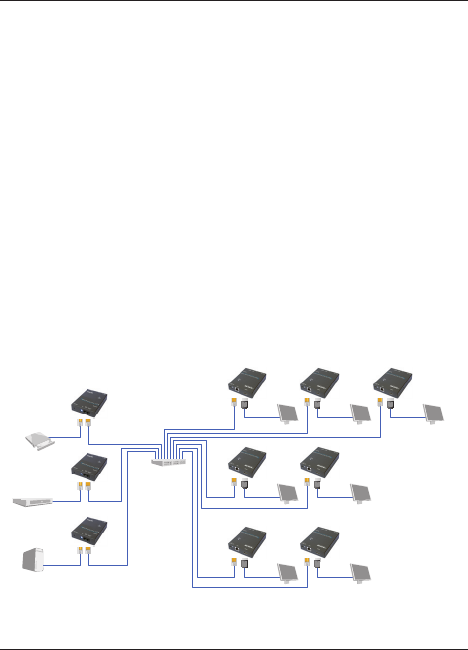
724-746-5500 | blackbox.com Page 19
Chapter 3: Installation
3. Installation
WARNINGS:
Make sure that all devices are powered off before connecting to the unit.
Make sure all devices you will connect are properly grounded.
Place cables away from fluorescent lights, air conditioners, and machines.
NOTE: EDID copy is required for DVI monitors.
Installing the Transmitter and Receiver
1. Connect a video source (PC, Blu-ray, etc.) to the Transmitter/Sender Unit.
2. Connect the monitor to the Receiver Unit with an HDMI cable.
NOTE: IF the source has HDCP, the monitor must support HDCP.
3. Connect transmitter and receivers to the desired network with a Layer 2/3 IGMP
switch using CATx cables.
4. Set matching TX/RX to the same rotary position (see Section 4.1, Basic
Configuration).
5. Apply the proper power to all connecting devices.
6. Monitors connected to receiver units will show IP address before connecting.
NOTE: Figure 3-1 shows this installation.
PC
Blu-ray
DVD
player
TX
TX
TX
RX
RX
RX
RX
RX
RX
RX
Monitor
Monitor
Monitor
Monitor
Monitor
Layer 2/3
switch
with
IGMP
Figure 3-1. Installation diagram.


















