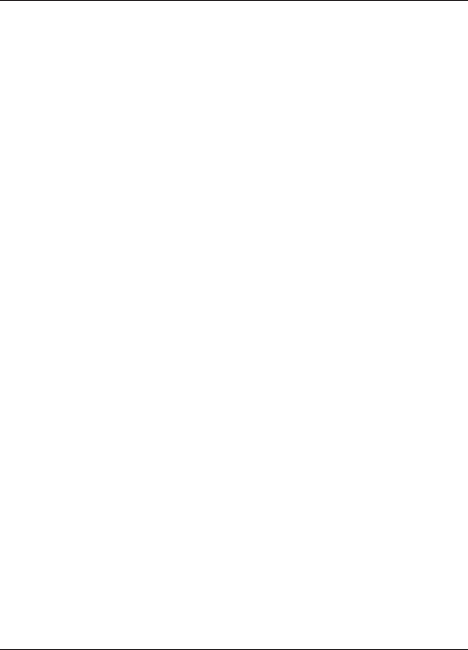
724-746-5500 | blackbox.com Page 31
Chapter 6: Accessing the Web Interface
6. Accessing the Web Interface
The Web interface can be used to view information about the device, upload a
firmware file to the device, and for video wall transformers configuration. The Web
interface will not give network information or screen previews.
6.1 Accessing the Transmitter without an IP Address
You can access the transmitter directly with a serial connection, and find the IP
address using the “node-list” command. See Chapter 5. To connect without an IP
address or serial connection, access the Web interface.
Bonjour
®
is needed to access the Web interface. Apple
®
products usually have this
installed. If needed, you can download the free version from
http://www.apple.com/kb/DL999 and clicking the print server link.
1. Run Bonjour.
2. Configure the control PC’s network setting as 169.254.xxx.xxx IP domain with
netmask 255.255.0.0. Default gateway and DNS can be left blank. For Windows
®
7: http://windows.microsoft.com/en-us/windows7/change-tcp-ip-settings.
3. Open a Web browser and insert the address: http://ast-gatewayXXXX.local. The
four digits after ast-gateway depend on the position of the Rotary Switch you’ve
set. Please refer to Table 6-1. For example, if the position is set up as 7, then the
address should be http://ast-gateway1110.local


















